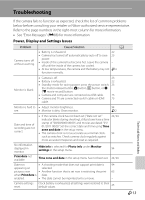Nikon COOLPIX AW100 Reference Manual - Page 222
Storage, Turn the camera on and release the shutter a few times before putting the camera
 |
View all Nikon COOLPIX AW100 manuals
Add to My Manuals
Save this manual to your list of manuals |
Page 222 highlights
Caring for the Camera Storage Remove the battery if the camera will not be used for an extended period. Do not store the camera with naphtha or camphor moth balls, or in any of the following locations: • Next to equipment that produces strong electromagnetic fields, such as televisions or radios • Exposed to temperatures below -10°C (14°F) or above 50°C (122°F) • Places that are poorly ventilated or subject to humidity of over 60% To prevent mold or mildew, take the camera out of storage at least once a month. Turn the camera on and release the shutter a few times before putting the camera away again. Be sure to read and follow the warnings given in "The Battery" (F4) of "Caring for the Products" to store the battery. F8 Technical Notes and Index