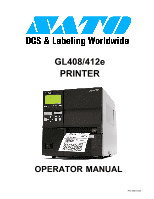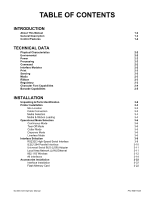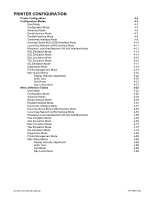Oki GL408e GL408e/GL412e User's Guide - Page 4
PRINTER CONFIGURATION, Configuration Modes, Menu Definition Tables
 |
View all Oki GL408e manuals
Add to My Manuals
Save this manual to your list of manuals |
Page 4 highlights
PRINTER CONFIGURATION Printer Configuration Configuration Modes User Mode Configuration Mode Advanced Mode Serial Interface Mode Parallel Interface Mode Centronics Interface Mode Universal Serial BUS (USB) Interface Mode Local Area Network (LAN) Interface Mode Wirerless Local Area Network (WLAN) Interface Mode PGL Emulation Mode ZGL Emulation Mode DGL Emulation Mode TGL Emulation Mode IGL Emulation Mode Diagnostics Mode Printer Management Mode Misc Quick Menus Display Intensity Adjustment Buffer Clear Soft Reset Key Lock/Unlock Menu Definition Tables User Mode Configuration Mode Advanced Mode Serial Interface Mode Parallel Interface Mode Centronics Interface Mode Universal Serial BUS (USB) Interface Mode Local Area Network (LAN) Interface Mode Wirerless Local Area Network (WLAN) Interface Mode PGL Emulation Mode ZGL Emulation Mode DGL Emulation Mode TGL Emulation Mode IGL Emulation Mode Diagnostics Mode Printer Management Mode Misc Quick Menus Display Intensity Adjustment Buffer Clear Soft Reset Key Lock/Unlock GL408-412e Operator Manual 4-2 4-3 4-3 4-4 4-5 4-7 4-8 4-9 4-10 4-11 4-12 4-13 4-14 4-15 4-16 4-17 4-18 4-19 4-20 4-20 4-20 4-21 4-21 4-22 4-22 4-26 4-29 4-39 4-44 4-47 4-50 4-52 4-56 4-63 4-69 4-72 4-75 4-78 4-82 4-85 4-88 4-88 4-88 4-88 4-88 PN: 9001163A