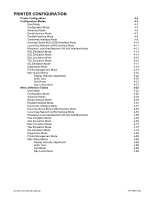Oki GL408e GL408e/GL412e User's Guide - Page 9
CONTROL FEATURES, Operator Panel - labels
 |
View all Oki GL408e manuals
Add to My Manuals
Save this manual to your list of manuals |
Page 9 highlights
Unit 1: Introduction CONTROL FEATURES This chapter identifies the interactive control features of the printer. These functions are defined generally here. More specific explanations will be found throughout this manual on how to use them. LCD Display Communicates operational conditions via the use of icons and text. POWER ON LINE STATUS LABEL RIBBON FUNCTION ENTER CANCEL LED Indicators POWER Illuminates when the power on. ONLINE Illuminates when communication is available. Flashes when fails. STATUS Flashes when an error occurs. Flashes when sending/receiving data. LABEL Flashes when paper error occurs. RIBBON Flashes when ribbon error occurs. Operator Buttons FEED Feeds the equivalent of a sheet of paper when pressed once. Positions paper if misaligned. LINE Starts and stops printing and transmission of data. Maintenance Panel FUNCTION Allows movement through the various menus and modes. Permits the movement of the cursor for input. ENTER Allows the selection of an option. CANCEL Cancels a print job. Allows return to the previous screen when moving through the menus. Power Switch Breaks the circuit providing power to the printer. GL408-412e Operator Manual Figure 1-2, Operator Panel 1-4 PN: 9001163A