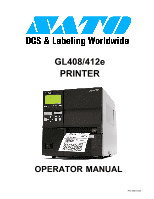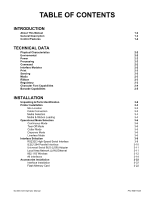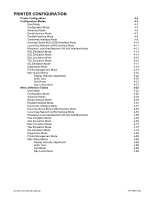Oki GL408e GL408e/GL412e User's Guide - Page 5
TROUBLESHOOTING, MAINTENANCE, Test Print Troubleshooting
 |
View all Oki GL408e manuals
Add to My Manuals
Save this manual to your list of manuals |
Page 5 highlights
TROUBLESHOOTING Error Signal Troubleshooting Troubleshooting Table Interface Troubleshooting Parallel Interface RS232 Serial Interface Universal Serial Bus (USB) Interface LAN Ethernet Interface 802.11G Wireless Interface Centronics Interface Test Print Troubleshooting Hex Dump Mode Test Label Printing Sample Test Label 5-2 5-8 5-10 5-10 5-10 5-10 5-11 5-11 5-11 5-12 5-12 5-12 5-13 MAINTENANCE Cleaning Procedures Replacement Procedures Print Head Fuse Media Platen Roller Adjustment Procedures Label Sensor Positioning Print Head Balance Print Head Pressure Print Head Alignment Ribbon Guide Ribbon Roller Alignment 6-2 6-3 6-3 6-4 6-5 6-6 6-6 6-7 6-8 6-9 6-10 6-11 GL408-412e Operator Manual PN: 9001163A

GL408-412e Operator Manual
PN: 9001163A
TROUBLESHOOTING
Error Signal Troubleshooting
5-2
Troubleshooting Table
5-8
Interface Troubleshooting
5-10
Parallel Interface
5-10
RS232 Serial Interface
5-10
Universal Serial Bus (USB) Interface
5-10
LAN Ethernet Interface
5-11
802.11G Wireless Interface
5-11
Centronics Interface
5-11
Test Print Troubleshooting
5-12
Hex Dump Mode
5-12
Test Label Printing
5-12
Sample Test Label
5-13
MAINTENANCE
Cleaning Procedures
6-2
Replacement Procedures
6-3
Print Head
6-3
Fuse
6-4
Media Platen Roller
6-5
Adjustment Procedures
6-6
Label Sensor Positioning
6-6
Print Head Balance
6-7
Print Head Pressure
6-8
Print Head Alignment
6-9
Ribbon Guide
6-10
Ribbon Roller Alignment
6-11