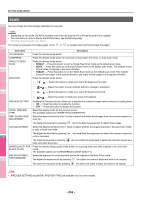Oki MC780f MC770/780 User Guide - Advanced - Page 232
COPY, Item name, Description
 |
View all Oki MC780f manuals
Add to My Manuals
Save this manual to your list of manuals |
Page 232 highlights
SETTING ITEMS (USER) COPY 1 You can change the initial settings (defaults) for copy jobs. Memo • The number of pages and options displayed on the COPY screen differ depending on the model. • For instructions on how to display the COPY screen, see the following page: P.230 "Accessing the User Menu" The screen is composed of multiple pages. Press or to navigate back and forth through the pages. 2 Item name Description EXPOSURE FOR COLOR A setting item for color models. Select the desired exposure for color copies. • AUTO - Press this button to set the contrast automatically in accordance with the original. • MANUAL - Press this button to set the contrast manually. EXPOSURE FOR BLACK 3 COLOR MODE A setting item for color models. Select the desired exposure for black and white copies. • AUTO - Press this button to set the contrast automatically in accordance with the original. • MANUAL - Press this button to set the contrast manually. A setting item for color models. Press the button of the desired color mode for copy jobs. Only [BLACK] can be selected when the No Limit Black function is enabled. RESOLUTION Select the default copier resolution. • 300dpi - Select 300 dpi resolution. • 600dpi - Select 600 dpi resolution. IMAGE DIRECTION Select whether to use the function for IMAGE DIRECTION. • ENABLE - Press this button to use this function. 4 • DISABLE - Press this button to disable this function. MPT Press the button of the desired paper type for MPT. The displayed paper types differ depending on the model. ORIGINAL MODE FOR COLOR A setting item for color models. Press the button of the desired original mode for color copies. ORIGINAL MODE FOR BLACK A setting item for color models. Press the button of the desired original mode for black and white copies. 5 ORIGINAL MODE A setting item for color models. Press the button of the desired original mode for color copies. FOR AUTO COLOR OMIT BLANK PAGE ADJUSTMENT Select the desired sensitivity from 7 levels to detect and delete blank pages from the scanned original in a copy job. The higher the level is set by pressing , the more likely the equipment is to detect blank pages. For details of the function, refer to the "EDITING FUNCTIONS" ( P.88). ACS ADJUSTMENT A setting item for color models. Select the desired sensitivity from 7 levels to detect whether the original 6 scanned in the Auto Color Copy mode is color or black and white. The higher the level is set by pressing original as a color document. , the more likely the equipment is to detect the scanned The lower the level is set by pressing as a black and white document. , the more likely the equipment is to detect the scanned original 7 - 232 -