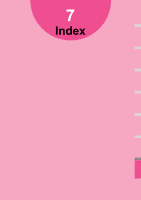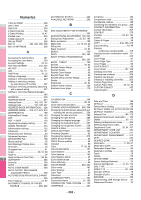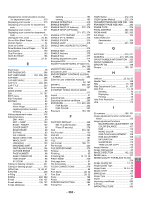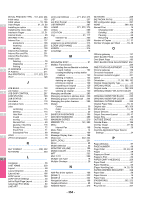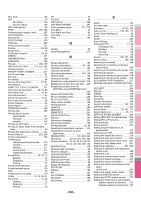- 356 -
2
1
3
4
5
6
7
Setting the IPv6 protocol manually ... 271
Setting the IPX/SPX protocol
............
274
Setting the LDAP services and the filtering
functions
........................................
277
Setting the NetWare settings
............
274
Setting the No Limit Black function ... 319
Setting the notification
......................
253
Setting the panel calibration
.............
266
Setting the pop-up messages
...........
268
Setting the reception list
...................
289
Setting the registered quota
..............
319
Setting the report
..............................
287
Setting the reversed display
.............
231
Setting the SMB protocol
..................
275
Setting the status message
..............
259
Setting the TCP/IP protocol
IPv4
...........................................
269
IPv6
...........................................
270
Setting the transmission / reception
journal output
.................................
288
Setting the weekly timer
....................
256
Settings
...............................................
15
SHARPNESS
....................................
110
Sharpness
...................................
63, 185
SHEET INSERTION
...........................
96
Short Edge
..........................................
18
[SINGLE] Tab
...................................
198
SINGLE/2-SIDED SCAN
..................
234
Single/2-sided Scan
..........................
182
Size
.....................................................
68
skipped
.............................................
117
SLEEP TIMER
..................................
257
SMB PROTOCOL
.............................
275
Smoothing
...........................................
67
SMTP server
.....................................
137
SNMP Communication
.......................
30
SNMP Settings
.............
30, 31, 168, 169
SNMP V1/V2
...............................
31, 169
SNMP V3
....................................
32, 170
Solid
..............................................
28, 52
SORT MODE PRIORITY
..................
280
Specifications
....................................
348
Specifying recipients
.........................
161
Standard cover page
........................
177
Staple
..................................................
19
Status
Internet Fax job
.........................
206
Print job
.......................................
69
Print job log
.................................
81
[STORAGE]
......................................
199
Store this document to e-Filing
...........
67
Store to e-Filing
......................
15, 41, 42
Style
....................................................
28
SUB
..................................................
161
SUB/PWD
.........................................
167
[SUBJECT]
.......................................
200
SUBJECT
.........................................
282
Subject
..............................................
168
SUBNET MASK
................................
270
Supply Levels
.....................................
68
SUSPEND PRINTING IF STAPLER
EMPTY
..................................
280, 290
T
[TEMPLATE]
.....................................
209
Template
registering
.................................
219
SMTP authentication
................
225
using
.........................................
222
Template Button
.................................
37
Template menu
.................................
209
Templates
changing data
...................
215, 216
deleting
.....................................
217
recalling
....................................
214
registering
.........................
211, 213
templates
..................................
209
useful templates
........................
210
Templates Dialog Box
........................
37
[Templates] tab
.............................
14, 36
Terminal ID
.......................................
152
Text
.....................................................
68
TIME STAMP
......................................
98
To (recipient)
....................................
167
TONER NEAR EMPTY MESSAGE .. 259
Toner remaining amount
..................
118
Toner Save
.............................
30, 62, 67
TopAccess
..................................
30, 215
TOTAL COUNTER
...........................
310
TOTAL COUNTER LIST
...................
322
Touch panel
Internet Fax
...............................
198
TRANSMIT POWER
.................
298, 299
Transparency
................................
28, 52
TRAY
................................................
238
Tray Setings
.......................................
33
TREE
................................................
275
TTI
....................................................
151
TWIN COLOR COPY
.......................
110
Two Sided Printing
.............................
60
Two-Sided
..........................................
59
TX JOURNAL
...................................
288
TX TYPE
...................................
151, 200
U
Uninstalling Printer Drivers
...................
8
Units
...................................................
33
Update Automatically
........................
170
Update Now
..........................
26, 34, 171
Updating your system
.......................
262
USB Direct Printing
.............................
78
USB media
.........................................
78
USB storage device
............................
78
USE AUTHENTICATION CODE AS
PASSWORD
.................................
286
Use Back Cover
......................
21, 50, 66
Use Black for All Texts
.......................
24
Use Custom Margin
............................
19
Use Front Cover
.....................
21, 50, 66
Use Sharpness Filter
..........................
25
Use these settings
..............................
64
Use Username from Common Name
in the User Certificate
...................
306
Useful templates
...............................
210
User Authentication
....................
34, 170
[USER NAME]
..................................
222
User Name
..........................................
34
User name (Alias)
................................
30
[USER PASSWORD]
........................
195
USER PASSWORD
..........................
286
User Settings
.....................................
150
V
Version
N/W-Fax driver
..........................
170
SNMP
........................................
169
Version Information
.......................
31, 33
Viewing product information
..............
259
W
Watermark
.........................
27, 28, 51, 68
WEP
..........................................
298, 302
WEP ENCRYPTION
..................
298, 302
WEP KEY
..................................
298, 302
WIA Driver
.........................................
197
WINS PRIMARY
................................
276
WINS SECONDARY
.........................
276
WIRELESS ENCRYPTION TYPE
.....
297
WIRELESS SETTING
.......................
291
WPA
..................................................
294
WPA2
................................................
294
WPAPSK
...........................................
297
X
XY ZOOM
............................................
94
Y
YMCK adjustment
.............................
107