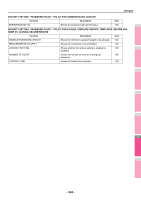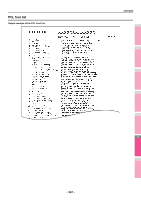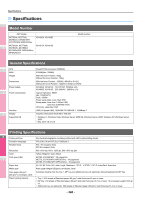Oki MC780f MC770/780 User Guide - Advanced - Page 343
Network Setting - Print Service Setting - E-mail Print
 |
View all Oki MC780f manuals
Add to My Manuals
Save this manual to your list of manuals |
Page 343 highlights
NETWORK SETTING - PRINT SERVICE SETTING - E-MAIL PRINT Function Description ENABLE PARTIAL E-MAIL Shows whether the equipment allows printing an email job that is partially received. PARTIAL WAIT TIME Shows how long the equipment will wait to receive data for a partial e-mail job before printing (in seconds). MDN REPLY Shows whether MDN Reply is enabled or disabled. PRINT DATA CONVERTER Function ENABLE PRINT DATA CONVERTER Description Shows whether the Print Data Converter is enabled or disabled. OFF DEVICE CUSTOMIZATION ARCHITECTURE Function ENABLE PORT PORT NUMBER ENABLE SSL SSL PORT NUMBER SESSION TIMEOUT Description Shows whether the port is enabled or disabled. Shows the port number. Shows whether SSL is enabled or disabled. Shows the SSL port number. Shows the session timeout period. SECURITY SETTING - AUTHENTICATION - DEPARTMENT SETTING Function ENABLE DEPARTMENT CODE INVALID DEPARTMENT CODE PRINT JOB DEPARTMENT MANAGEMENT (COPY) DEPARTMENT MANAGEMENT (FAX) DEPARTMENT MANAGEMENT (PRINT) DEPARTMENT MANAGEMENT (SCAN) DEPARTMENT MANAGEMENT (LIST) Description Shows whether the department code management is enabled or disabled. Shows the handling method for invalid print jobs. Shows whether the department code management (copy) is enabled or disabled. Shows whether the department code management (fax) is enabled or disabled. Shows whether the department code management (print) is enabled or disabled. Shows whether the department code management (scan) is enabled or disabled. Shows whether the department code management (list) is enabled or disabled. SECURITY SETTING - AUTHENTICATION - USER AUTHENTICATION SETTING Function Description ENABLE USER AUTHENTICATION Shows whether the user authentication is enabled or disabled. AUTHENTICATION FAILED PRINT JOB Shows the handling method for print jobs of when the authentication failed. AUTO RELEASE ON LOGON Shows whether the Auto Release on Logon function is enabled or disabled. ENABLE GUEST USER Shows whether or not operations by guest users are accepted. AUTHENTICATION TYPE Shows the authentication type. User NO NO NO User NO User NO NO NO NO NO User NO NO NO NO NO NO NO User NO NO NO NO NO APPENDIX 1 2 3 4 5 6 7 - 343 -