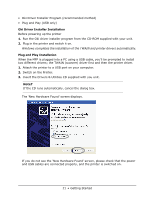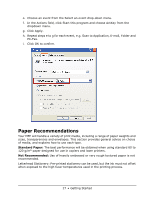Oki MPS480mb MPS480mb User Guide (English) - Page 26
Select Options > Button Settings. The following screen displays.
 |
View all Oki MPS480mb manuals
Add to My Manuals
Save this manual to your list of manuals |
Page 26 highlights
3. Select Options > Button Settings. The following screen displays. 1 2 3 4. Select the function you want to set in section (1). 5. Set the parameters for this function in section (2). 6. When you have completed settings, press OK (3). The Utility returns to the Actkey console. 7. To use Actkey in Local PC mode (i.e. push scanning), it must be set as the program to handle scanner events: Note The following example uses Windows XP. The steps may vary if you are using any other operating system, but the principle is the same. a. Select Start > Control Panel. b. Double-click Scanners and Cameras. c. Right-click the MFP icon and click Properties. d. Select the Events tab. 26 • Getting Started

26
•
Getting Started
3.
Select Options > Button Settings. The following screen displays.
4.
Select the function you want to set in section (1).
5.
Set the parameters for this function in section (2).
6.
When you have completed settings, press OK (3).
The Utility returns to the Actkey console.
7.
To use Actkey in Local PC mode (i.e. push scanning), it must be set as the
program to handle scanner events:
a.
Select Start > Control Panel.
b.
Double-click Scanners and Cameras.
c.
Right-click the MFP icon and click Properties.
d.
Select the
Events
tab.
Note
The following example uses Windows XP. The steps may vary if you are
using any other operating system, but the principle is the same.
3
2
1