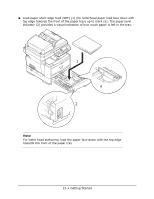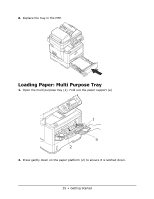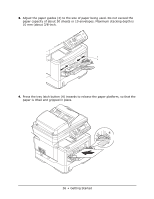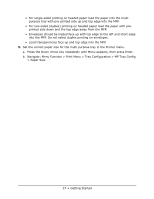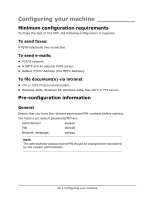Oki MPS480mb MPS480mb User Guide (English) - Page 35
Loading Paper: Multi Purpose Tray
 |
View all Oki MPS480mb manuals
Add to My Manuals
Save this manual to your list of manuals |
Page 35 highlights
6. Replace the tray in the MFP. Loading Paper: Multi Purpose Tray 1. Open the multi purpose tray (1). Fold out the paper support (a) 1 a 2 2. Press gently down on the paper platform (2) to ensure it is latched down. 35 • Getting Started

35
•
Getting Started
6.
Replace the tray in the MFP.
Loading Paper: Multi Purpose Tray
1.
Open the multi purpose tray (1). Fold out the paper support (a)
2.
Press gently down on the paper platform (2) to ensure it is latched down.
a
2
1