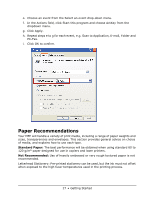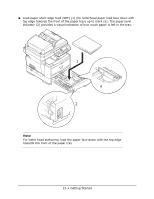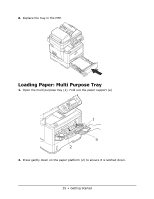Oki MPS480mb MPS480mb User Guide (English) - Page 30
Face Down Stacker, Face Up Stacker, Duplex Unit
 |
View all Oki MPS480mb manuals
Add to My Manuals
Save this manual to your list of manuals |
Page 30 highlights
Envelopes Caution! Envelopes should be free from twist, curl or other deformations. They should also be of the rectangular flap type, with glue that remains intact when subjected to hot roll pressure fusing used in this type of printer. Window envelopes are not suitable. Transparencies Caution! Do not use transparencies designed for use in color laser printers and photocopiers. Recommended type is CG3300 by 3M (A4 or Letter size). Labels Caution! Labels should cover entire carrier sheet. The carrier sheet or adhesive must not be exposed to any part of the printer. Face Down Stacker The face down stacker on the top of the MFP can hold up to 150 sheets of 64g/m² standard paper and can handle paper stocks up to 120g/m². Pages printed in reading order (page 1 first) will be sorted in reading order (last page on top, facing down). Face Up Stacker For the face up stacker, cover at the rear of the MFP should be opened when required for use. In this condition paper will exit via this path, regardless of driver settings. Always use this stacker and the multi purpose feeder for heavy paper stocks. Duplex Unit The duplex unit provides automatic two-sided printing on the same range of paper sizes as tray 2 (i.e. all cassette sizes except A6), using paper stocks from 75-105g/ m². 30 • Getting Started