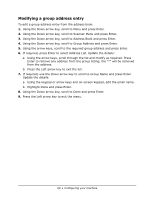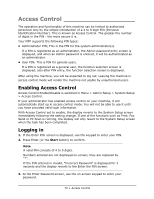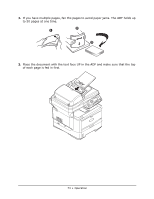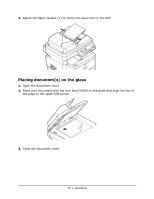Oki MPS480mb MPS480mb User Guide (English) - Page 73
of each is fed in first.
 |
View all Oki MPS480mb manuals
Add to My Manuals
Save this manual to your list of manuals |
Page 73 highlights
1. If you have multiple pages, fan the pages to avoid paper jams. The ADF holds up to 50 pages at one time. 2 1 3 2. Place the document with the text face UP in the ADF and make sure that the top of each page is fed in first. 73 • Operation

73 • Operation
1.
If you have multiple pages, fan the pages to avoid paper jams. The ADF holds up
to 50 pages at one time.
2.
Place the document with the text face UP in the ADF and make sure that the top
of each page is fed in first.
1
2
3