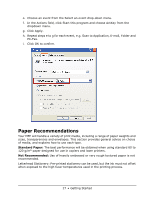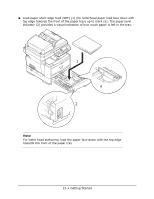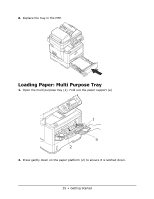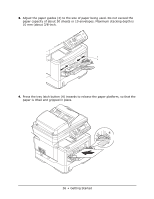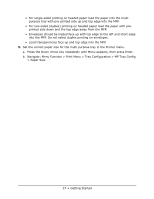Oki MPS480mb MPS480mb User Guide (English) - Page 32
all sheets are properly separated, then tap the edges of the stack on a flat
 |
View all Oki MPS480mb manuals
Add to My Manuals
Save this manual to your list of manuals |
Page 32 highlights
2. Adjust the rear stopper (3) and paper guides (4) to the size of paper being used. For loading A4 or Legal size paper, push the lever in the arrow direction (b) and extend the paper tray using the rear paper stopper. 3 b 4 3. Fan the paper to be loaded at the edges (1) and in the middle (2) to ensure that all sheets are properly separated, then tap the edges of the stack on a flat surface to make it flush again (3). 2 1 3 32 • Getting Started

32
•
Getting Started
2.
Adjust the rear stopper (3) and paper guides (4) to the size of paper being used.
For loading A4 or Legal size paper, push the lever in the arrow direction (b) and
extend the paper tray using the rear paper stopper.
3.
Fan the paper to be loaded at the edges (1) and in the middle (2) to ensure that
all sheets are properly separated, then tap the edges of the stack on a flat
surface to make it flush again (3).
3
4
b
1
2
3