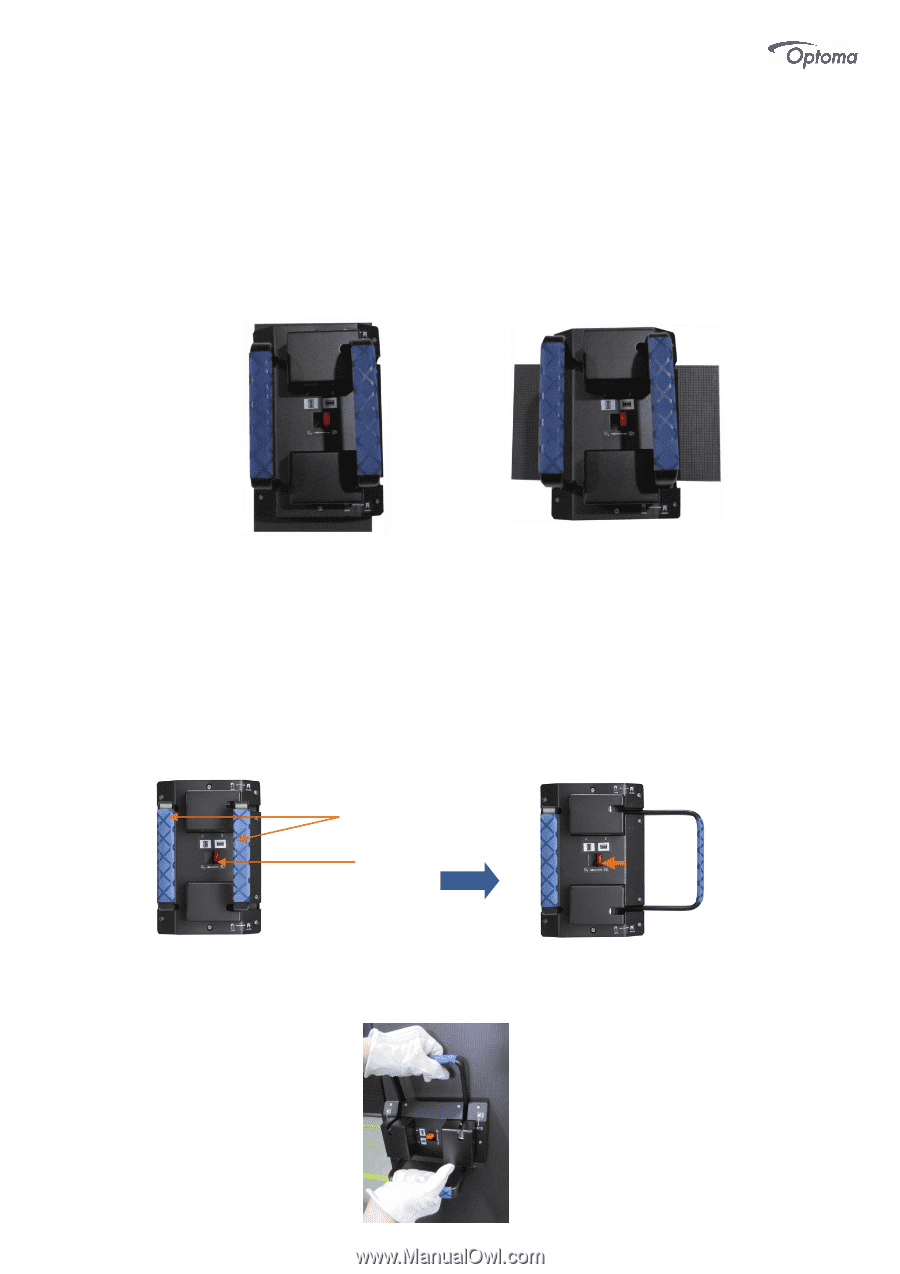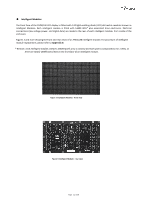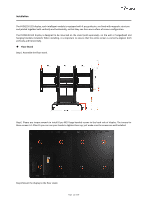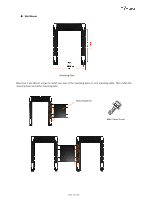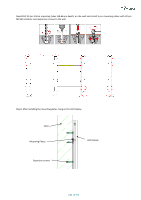Optoma FHDQ130 FHDQ130 User Manual - Page 16
How to Mount and Dismount Intelligent Module
 |
View all Optoma FHDQ130 manuals
Add to My Manuals
Save this manual to your list of manuals |
Page 16 highlights
◆ How to Mount and Dismount Intelligent Module The FHDQ130 LED display is designed for maintenance front access, When the intelligent module malfunction; please replace it by the following procedure. Note:1.Install the modules after the display is assembled, cut off the power. 2 we recommend that you should pay much attention to protect the LEDs when you maintain the intelligent module. Please operate with anti-static gloves. 3.Please ensure the magnetic tool is used correctly. 4.Please pay attention to the arrow direction on the back side of the modules. ☑ Dismount Intelligent Module Step 1. Power off the LED display. Step 2. Hold the 2pcs handles, push the lock inward and pull the right handle toward outside, and then take it up. handles lock Step 3. Take the tool up and horizontally fit it closely to the display surface. Please pay more attention to the direction. Page 16 of 64