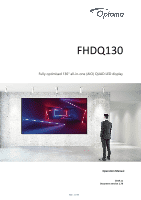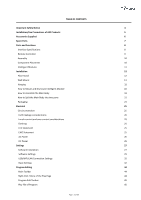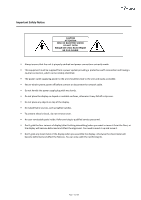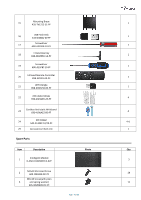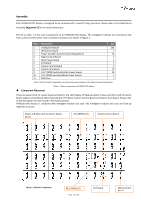Optoma FHDQ130 FHDQ130 User Manual - Page 5
Installation/Use Precautions of FHDQ130 Products
 |
View all Optoma FHDQ130 manuals
Add to My Manuals
Save this manual to your list of manuals |
Page 5 highlights
Installation/Use Precautions of FHDQ130 Products The interior design of FHDQ130 LED display screen is very sophisticated, but it basically has no dustproof/waterproof capability, please follow the following precautions during installation and use. 1) Screen storage/working environment requirements Storage temperature:-10~50℃;Relative humidity:10%~60%; Working temperature:0~40℃;Relative humidity:10%~60%. 2) Installation requirements When looking to install an AIO please ensure that suitable area is located avoiding places of high condensation and humidity( must be less than 60%non-condensation state). It is recommended to install dehumidifier in the environment to control humidity. 3) Cleaning requirements During the use of the screen, if there is any accumulation of dust on the surface, it is necessary to use anti-static soft bristle brush or dust-free cloth to clean the screen. Please be careful in the cleaning process to avoid bumping and damaging the LED. Do not use a damp cloth to scrub the screen. 4) Usage requirements The LED screen is recommended to be turned on frequently. For the display screen or module that has been stored for more than 3 days (including), the method of gradually increasing brightness should be adopted to remove accumulated moisture by slowly heating, so as to avoid the abnormal quality such as dimming and dead lights caused by expansion of moisture or moisture and electronic migration in the LED lamp during instantaneous high temperature. Page 5 of 64