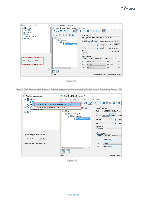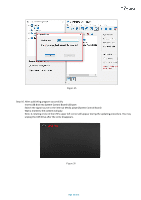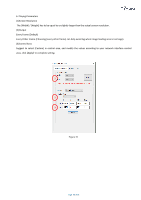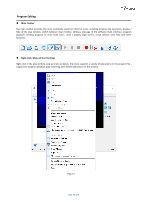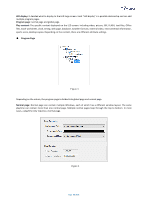Optoma FHDQ130 FHDQ130 User Manual - Page 43
Every Frame Default
 |
View all Optoma FHDQ130 manuals
Add to My Manuals
Save this manual to your list of manuals |
Page 43 highlights
6. Playing Parameters (1)Screen Resolution The [Width] / [Height] has to be equal to or slightly larger than the actual screen resolution. (2)Output Every Frame (Default) Every Other Frame (Choosing [every other frame] can help avoid lag when image loading area is too large). (3)Control Area Suggest to select [Custom] in control area, and modify the values according to your network interface control area, click [Apply] to complete setting. 1 2 3 Figure 32 Page 43 of 64
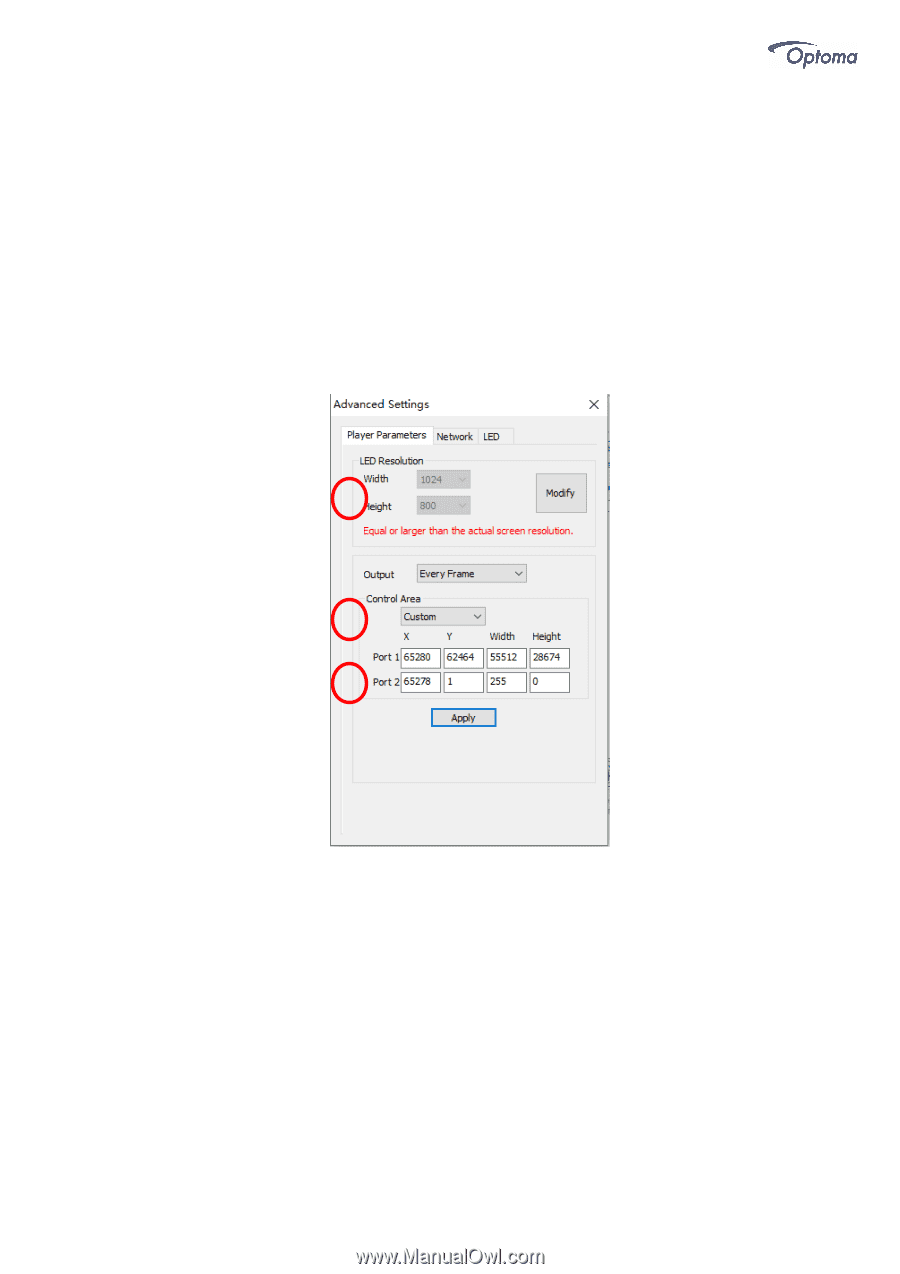
Page
43 of 64
6. Playing Parameters
(1)Screen Resolution
The [Width] / [Height] has to be equal to or slightly larger than the actual screen resolution.
(2)Output
Every Frame (Default)
Every Other Frame (Choosing [every other frame] can help avoid lag when image loading area is too large).
(3)Control Area
Suggest to select [Custom] in control area, and modify the values according to your network interface control
area, click [Apply] to complete setting.
1
2
3
Figure 32