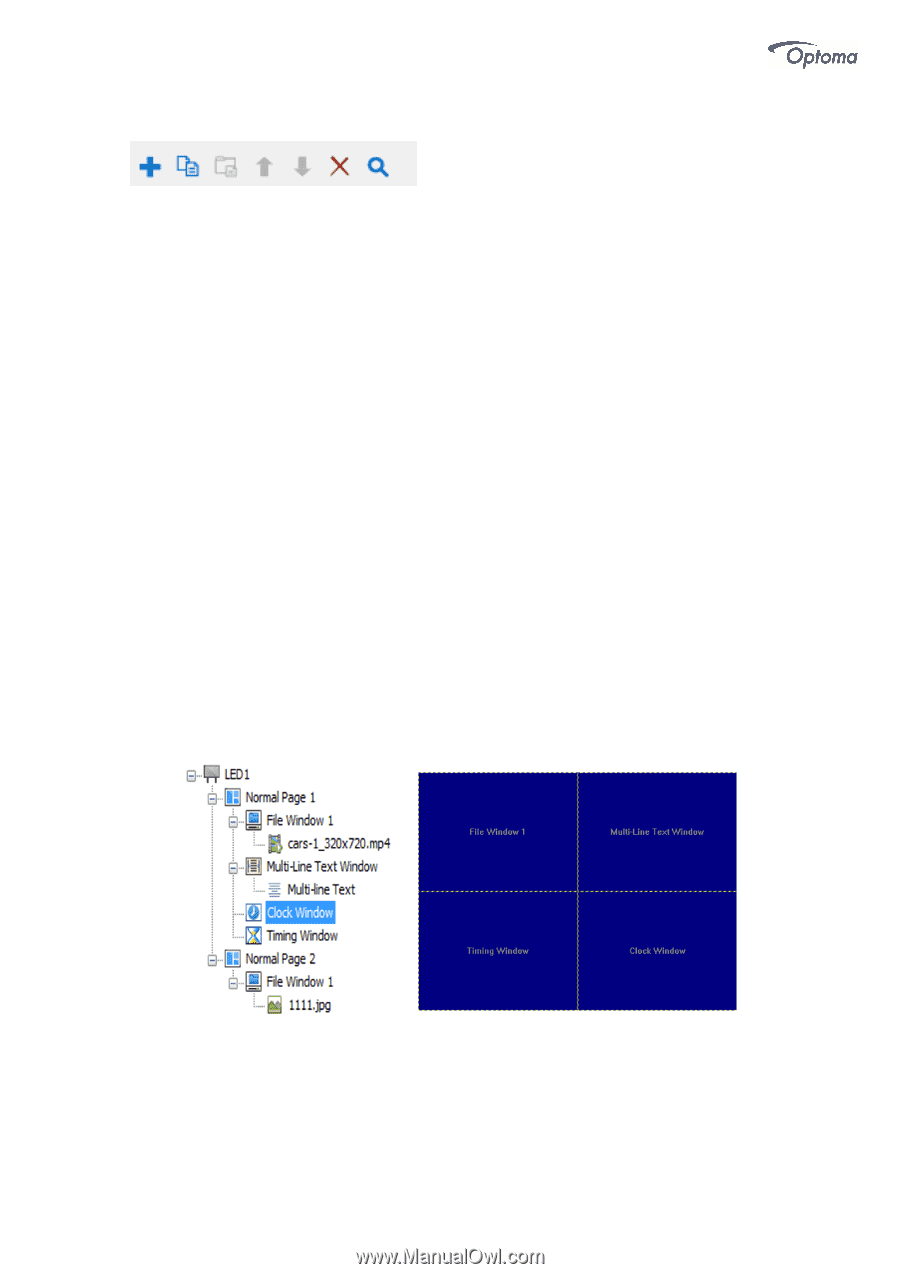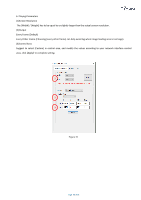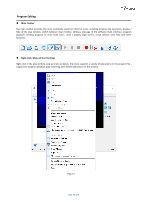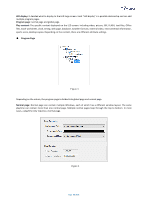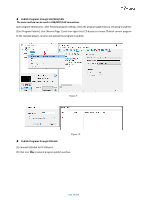Optoma FHDQ130 FHDQ130 User Manual - Page 45
Program Edit Toolbar, From left to right, Play File of Program, Program Structure
 |
View all Optoma FHDQ130 manuals
Add to My Manuals
Save this manual to your list of manuals |
Page 45 highlights
◆ Program Edit Toolbar From left to right 1. Add program windows or play content bars: Add program windows or play content bars in the corresponding position. 2. Copy: Copy the selected items and everything below. 3. Paste: Paste the copied contents 4. Move up: Move the selected content to the front. 5. Move down: Move the selected content to the back. 6. Delete: Remove the selected items and everything below. 7. Close /expand :Close /expand all the content under the selected item. 8. Search: enter keywords to find the required content to do the relevant operation ◆ Play File of Program The play file of this software corresponds to a file saved as *.vsn, consisting of one or more program pages. There are two types of program pages: normal page and global page. The normal program page is the main component of the program, which can be played in sequence. There is only one global program page, which is played throughout the whole program, mainly used for fixed content such as clock, company logo, etc. The program page consists of one or more program Windows. The program window is used to display what the user wants to play. ◆ Program Structure The Control Q program tree area consists of four levels , they are the LED display, program page, program window, and play content. Figure 2 Page 45 of 64