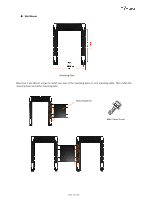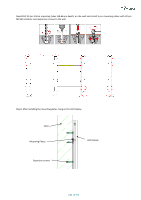Optoma FHDQ130 FHDQ130 User Manual - Page 18
How to Assemble the Main Body
 |
View all Optoma FHDQ130 manuals
Add to My Manuals
Save this manual to your list of manuals |
Page 18 highlights
◆ How to Assemble the Main Body The main body of display is split into two pieces, and all the accessories are attached to each part before shipping. Please follow below procedures to assembly two parts into a whole display. Note: 1.Don't grab the four corners of display (after finishing assembling) when you want to move it from the floor, or the display will become deformed and affect the alignment. You need to erect it up and move it. 2. Don't grab any sheet metal of the display when you assemble the display, otherwise the sheet metal will become deformed and affect the flatness .You can only catch the reinforced rib. 3.Before assembling the display ,you need to plug the AC power cable first. There are three AC power cables provided, Euro plug, UK plug and US plug. Please use the screwdriver provided to loosen the screw circled below and take out the cover. Then you can plug the AC power cable . Step 1. Take out each part of the display and put them on the floor, please make sure all the parts are well protected. Left Right Step 2. Move two parts to each other ,When the gap is minimal, lock the side-locks counterclockwise, you will feel the resistance when the side-locks are in place. (There are two side-locks for each panel) Page 18 of 64