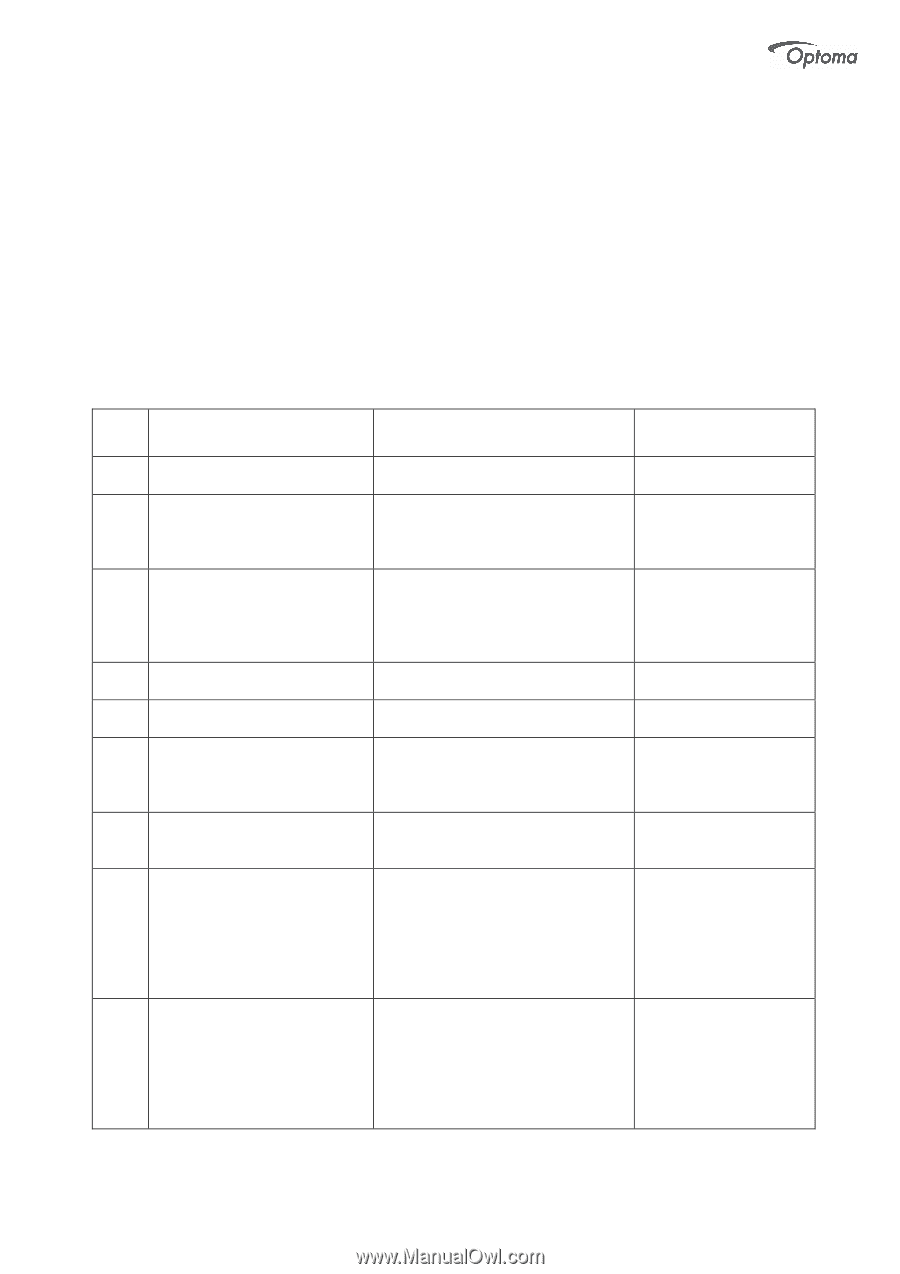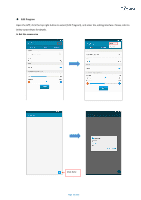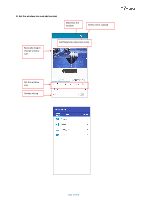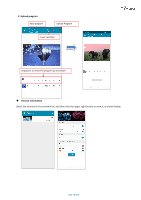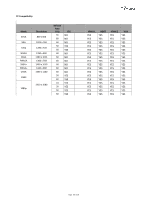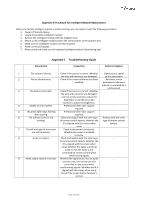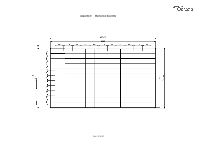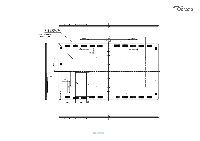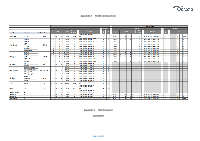Optoma FHDQ130 FHDQ130 User Manual - Page 61
Appendix C, Troubleshooting Guide
 |
View all Optoma FHDQ130 manuals
Add to My Manuals
Save this manual to your list of manuals |
Page 61 highlights
Appendix B Procedure for Intelligent Module Replacement When you find the intelligent module is malfunctioning, you can replace it with the following procedure: 1. Power off the LED display; 2. Locate the problem intelligent module; 3. Remove the intelligent module with the magnetic tool; 4. Mount a new intelligent module back to the same position as the problem one; 5. Make sure the intelligent module is firmly mounted; 6. Power on the LED display ; 7. Please check and make sure the replaced intelligent module is functioning well. Appendix C Troubleshooting Guide Description Inspection Remove/replace 1 The screen is blurred. Check if the source is correct. Whether Signal source, signal the wire and connector are damaged. source connection 2 Picture discontinuity. Check if the screen reference has been Recorrect screen modified. parameters (reference manual or operated by a professional) 3 The picture is too dark. Check if the source is correct. Whether - the wire and connector are damaged. Use the remote control to adjust the brightness or use the on-screen buttons to adjust the brightness. 4 Unable to enter system. Professional after-sales support - required. 5 The green light keeps flashing Professional after-sales support - after starting. required. 6 The remote control is not Check and replace with the same type Replace with the same working. of remote control battery, Whether the type of remote control IR is aligned with the screen when battery. using. 7 The left and right of the screen Check if placement is horizontal. - are not horizontal. Whether the screen is installed correctly. 8 Audio no output. Check and replace with the same type - of remote control battery, Whether the IR is aligned with the screen when using. Whether the signal source has audio or not, the audio is not controlled by remote control when synchronizing signals. 9 Audio output volume is too low. Whether the signal source has an audio - source or not, the volume can't be controlled on the screen when synchronizing signals. Whether the IR is aligned with the screen when using. Check if the screen button function is normal. Page 61 of 64