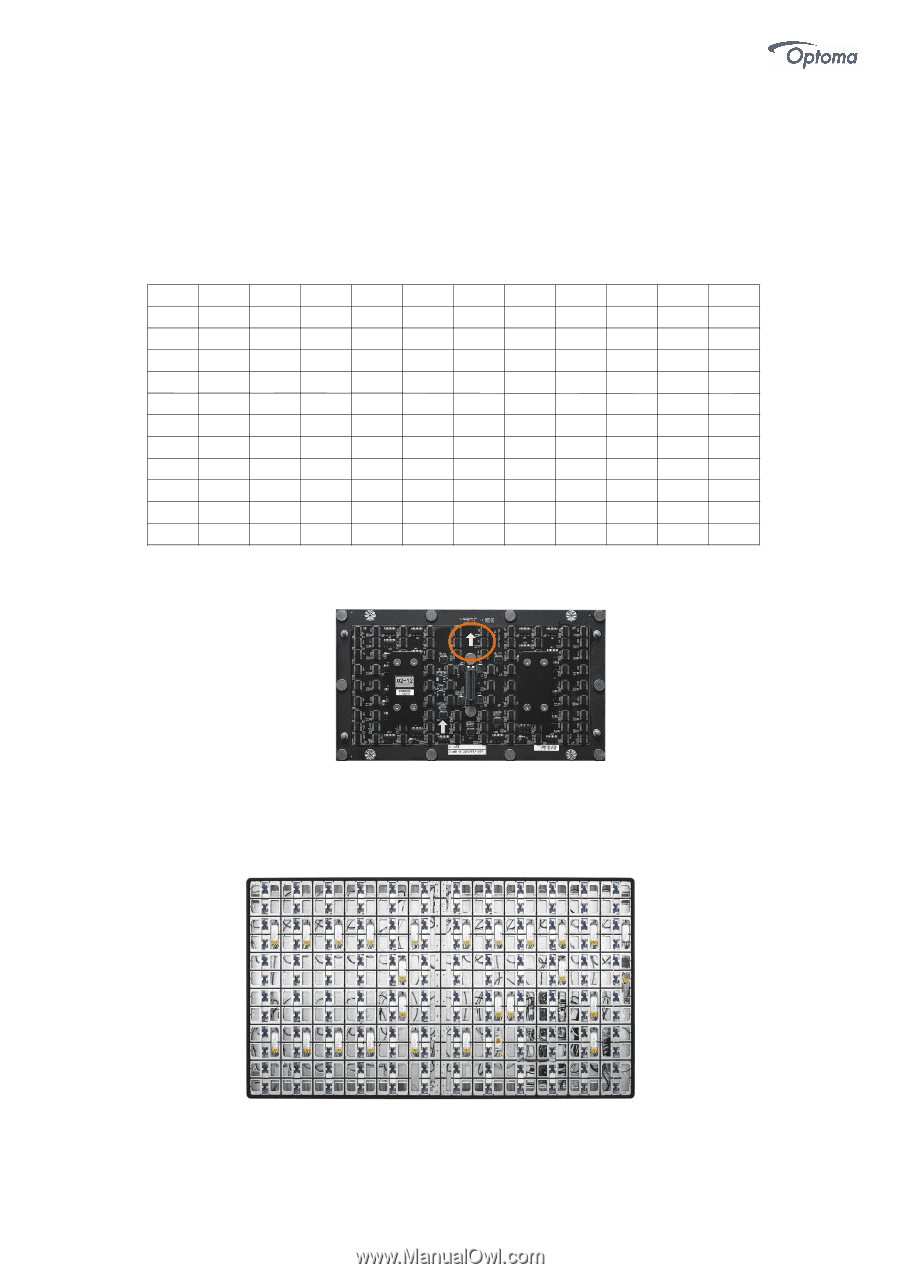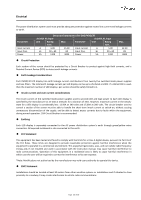Optoma FHDQ130 FHDQ130 User Manual - Page 21
Step 8., Step 1 ., Front View
 |
View all Optoma FHDQ130 manuals
Add to My Manuals
Save this manual to your list of manuals |
Page 21 highlights
Step 8. All the intelligent modules have labels stuck on the back side. Please follow below number to install back the intelligent modules. We recommend that all the intelligent modules are installed to the corresponding position on case ,or the screen will show color difference. Also, there is a serial number at the left bottom of frame which match to the one on the back side of intelligent modules and spares. 01-01 01-02 01-03 01-04 01-05 01-06 01-07 01-08 01-09 01-10 01-11 01-12 02-01 02-02 02-03 02-04 02-05 02-06 02-07 02-08 02-09 02-10 02-11 02-12 03-01 03-02 03-03 03-04 03-05 03-06 03-07 03-08 03-09 03-10 03-11 03-12 04-01 04-02 04-03 04-04 04-05 04-06 04-07 04-08 04-09 04-10 04-11 04-12 05-01 05-02 05-03 05-04 05-05 05-06 05-07 05-08 05-09 05-10 05-11 05-12 06-01 06-02 06-03 06-04 06-05 06-06 06-07 06-08 06-09 06-10 06-11 06-12 07-01 07-02 07-03 07-04 07-05 07-06 07-07 07-08 07-09 07-10 07-11 07-12 08-01 08-02 08-03 08-04 08-05 08-06 08-07 08-08 08-09 08-10 08-11 08-12 09-01 09-02 09-03 09-04 09-05 09-06 09-07 09-08 09-09 09-10 09-11 09-12 10-01 10-02 10-03 10-04 10-05 10-06 10-07 10-08 10-09 10-10 10-11 10-12 11-01 11-02 11-03 11-04 11-05 11-06 11-07 11-08 11-09 11-10 11-11 11-12 12-01 12-02 12-03 12-04 12-05 12-06 12-07 12-08 12-09 12-10 12-11 12-12 Front View ◆ How to Split the Main Body into two parts Step 1 .Take down all the intelligent modules and put them onto an EPE (or other soft pad). Page 21 of 64