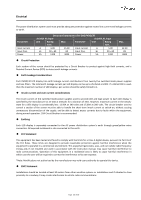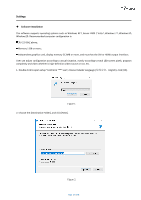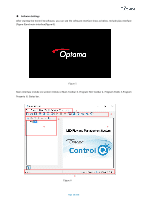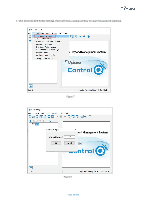Optoma FHDQ130 FHDQ130 User Manual - Page 27
Settings
 |
View all Optoma FHDQ130 manuals
Add to My Manuals
Save this manual to your list of manuals |
Page 27 highlights
Settings ◆ Software Installation The software supports operating systems such as Windows XP \ Server 2003 \ Vista \ Windows 7 \ Windows 8\ Windows10. Recommended computer configuration is: CPU 2.0 GHZ above; Memory 1 GB or more; Independent graphics card, display memory 512MB or more, and must has the DVI or HDMI output interface; User can adjust configuration according to actual situation, mainly according to total LED screen pixels, program complexity and video whether is high-definition video source or not, etc. 1. Double click to open setup "Control Q ****.exe", choose Installer Language English), click [OK]. Figure 1 2. Choose the [Destination Folder], and click [Next]. Figure 2 Page 27 of 64
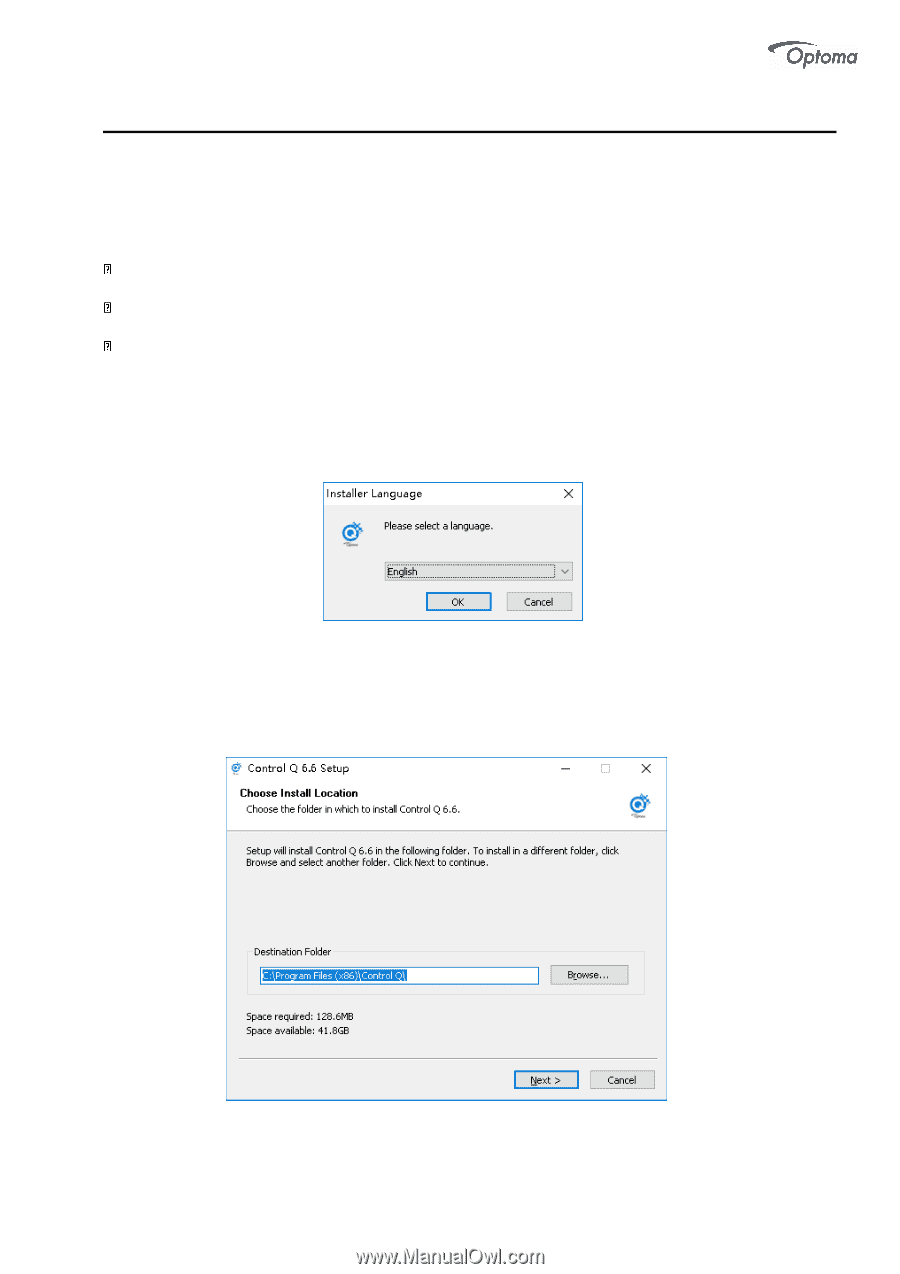
Page
27 of 64
Settings
◆
Software Installation
The software supports operating systems such as Windows XP \ Server 2003 \ Vista \ Windows 7 \ Windows 8\
Windows10. Recommended computer configuration is:
CPU 2.0 GHZ above;
Memory 1 GB or more;
Independent graphics card, display memory 512MB or more, and must has the DVI or HDMI output interface;
User can adjust configuration according to actual situation, mainly according to total LED screen pixels, program
complexity and video whether is high-definition video source or not, etc.
1.
Double click to open setup
“
Control Q ****.exe
”
, choose Installer Language (
简体中文、
English), click [OK].
2. Choose the [Destination Folder], and click [Next].
Figure 1
Figure 2