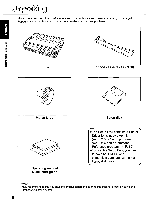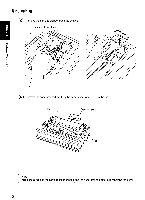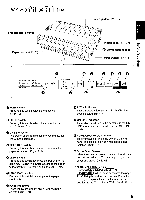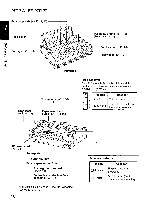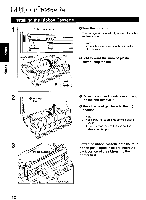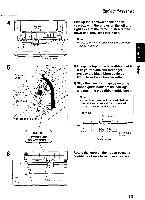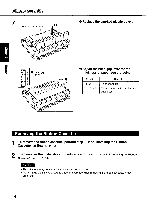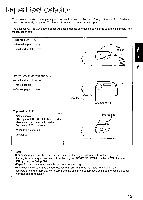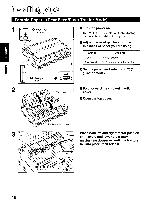Panasonic KX-P3696 Operating Instructions - Page 11
Attach, other, parallel, interface, cable, computer, printer, secure, clips., frame, ground, connect
 |
View all Panasonic KX-P3696 manuals
Add to My Manuals
Save this manual to your list of manuals |
Page 11 highlights
0 EGM 0 e 0 (Rear View) Clips .;r Connector Parallel interface cable Frame ground wire Attach the other end of the parallel interface cable from your computer to your printer and secure the printer clips. Note: •11 you do not have a parallel interface cable, you will need to purchase one from your local computer store or dealer. mC) m N ci) C If the cable has a frame ground wire, connect it to the frame ground terminal. Frame ground terminal Plug printer into a grounded 3 prong AC socket. When the power is supplied to the printer, the power indicator on the control panel will light. 0 MEI OFF POWER ON AC Socket 11

0
EGM
0
e
0
(Rear
View)
Clips
.;r
Connector
Parallel
interface
cable
Frame
ground
wire
Frame
ground
terminal
0
OFF
POWER
MEI
ON
AC
Socket
Attach
the
other
end
of
the
parallel
interface
cable
from
your
computer
to
your
printer
and
secure
the
printer
clips.
Note:
•11
you
do
not
have
a
parallel
interface
cable,
you
will
need
to
purchase
one
from
your
local
computer
store
or
dealer.
If
the
cable
has
a
frame
ground
wire,
connect
it
to
the
frame
ground
terminal.
Plug
printer
into
a
grounded
3
prong
AC
socket.
When
the
power
is
supplied
to
the
printer,
the
power
indicator
on
the
control
panel
will
light.
C)
m
m
N
ci)
C
11