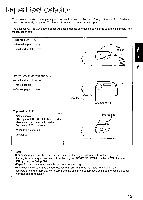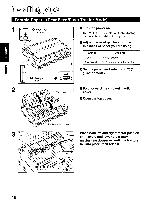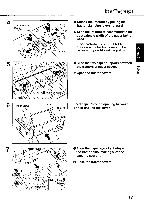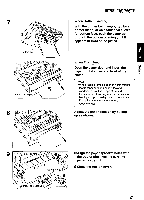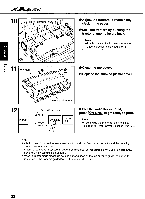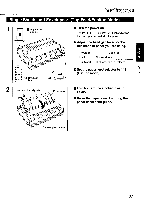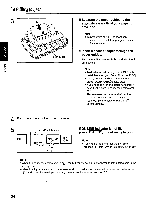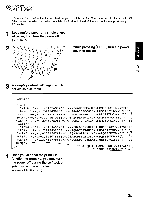Panasonic KX-P3696 Operating Instructions - Page 20
accommodate
 |
View all Panasonic KX-P3696 manuals
Add to My Manuals
Save this manual to your list of manuals |
Page 20 highlights
Installing paper Tab Pull up roller unit I Remove the pull up roller unit by grabbing the tabs at both ends and gently rotating forward until you feel it release, then lift up. Note: •Do not misplace the pull up roller unit. tmo v 4 ..0\ eov-ccli ) Pinch both left and right tractor position shift levers, and lift the tractor mechanism up then release the levers. Tractor position shift levers Tractor clamping levers 0 oat 0 0 0 a Tractors Tractor covers O 0 Unlock the tractors by pulling the tractor clamping levers forward. 0 Slide the tractors to accommodate the approximate width of the paper being used. In most applications, you will find that the "0" indicator on the back of the cover is a useful tool for predetermining your left most print position. OSlide the two paper supports between the tractors at equal spaces. 0 Open the tractor covers. 0; Paper support 20