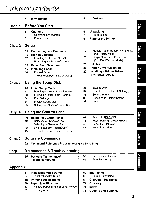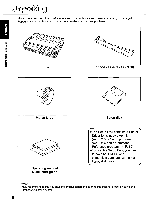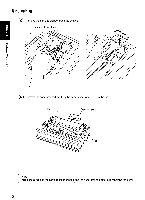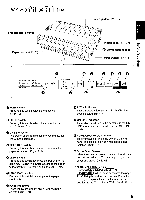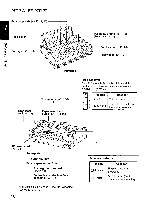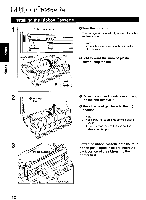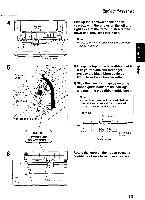Panasonic KX-P3696 Operating Instructions - Page 8
Remove, carriage, stopper, shown, Carriage, separator, lifting, paper, easel, while, holding, Paper
 |
View all Panasonic KX-P3696 manuals
Add to My Manuals
Save this manual to your list of manuals |
Page 8 highlights
(C) Remove the carriage stopper band, as shown: O Carriage stopper band tv NTht i 0•% paiS noA woos (d) Remove the separator pad by lifting the paper easel while holding the tab. Paper easel Separator pad Tab Note: •Be sure to replace the carriage stopper band and the separator pad before transporting the printer. 8

O
tv
paiS
noA
woos
(C)
Remove
the
carriage
stopper
band,
as
shown:
Carriage
stopper
band
NTh
t
i
0
•%
(d)
Remove
the
separator
pad
by
lifting
the
paper
easel
while
holding
the
tab.
Paper
easel
Separator
pad
Tab
Note:
•Be
sure
to
replace
the
carriage
stopper
band
and
the
separator
pad
before
transporting
the
printer.
8