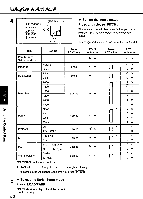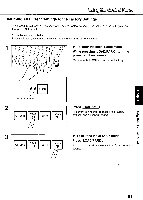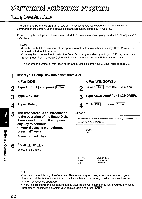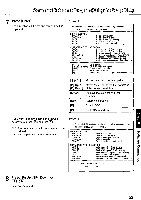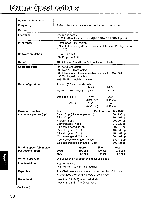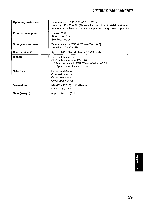Panasonic KX-P3696 Operating Instructions - Page 55
Periodic, Maintenance, Troubleshooting
 |
View all Panasonic KX-P3696 manuals
Add to My Manuals
Save this manual to your list of manuals |
Page 55 highlights
D a O 0 oot 0 a a a U 0 Periodic Maintenance The printer does not require routine maintenance. However, reasonable care of the printer will extend its life. The following periodic measures are recommended: •Cleaning the unit is the most important action the user can perform. The frequency of cleaning is dependent upon the environment. -Turn the power OFF. -Clean the case and covers with a soft cloth. Use any mild commercial cleaner on the cloth, do not spray directly on to the printer. -Open the top cover and remove the smoked plastic cover. Vacuum or dust the inside area of the unit. Be very careful not to damage the printhead ribbon cable or the carriage drive belt. Caution: The printhead may be hot, use caution when cover is open. -The platen should be cleaned with denatured alcohol only. -The carriage guide bar can be lubricated with a very light oil. Contact your Authorized Panasonic Service Center for advice on lubrication. Ribbon Cassette Note: If the ribbon begins to catch, snag, or tear from the printhead, your printer requires servicing. Troubleshooting Most problems associated with the printer can be traced to improper setup, installation, or cabling. The following table will assist you in identifying and correcting some of the more common problems. If you need additional help, contact the store from which the unit was purchased or the Panasonic technical support number found on the inside back cover of this manual. Symptom Possible Cause Probable Solution Ink smears Head gap lever is not in proper position Move the lever toward the (+) position until ink doesn't smear Mr P. 10) Printout is faint Head gap lever is not in proper Adjust the lever to the proper position position Or P. 10) C) Printhead moves but there is no Ribbon is not installed correctly Re-insert ribbon Or P. 12-14) printing a) Paper out detector inoperative PAPER OUT DETECT is OFF Set PAPER OUT DETECT to ON (W P. 30, 32-39) Paper slips around platen "n" Paper feed selector is set to "0" Set selector to Maintenance & Troubleshooting Printer does not power up No AC power Check power cord Or P. 11) Power is on but printer does not print Printer is not ON LINE Interface cable is not properly connected Press (ON LINE) Secure connection (f6r P. 11) Out of paper Install new paper (ate P. 16-24, 46) Printhead has become overheated Allow the printhead some time to cool down. The printer will automatically resume printing Smoked plastic cover is open Ensure cover is completely closed (Continued) 55