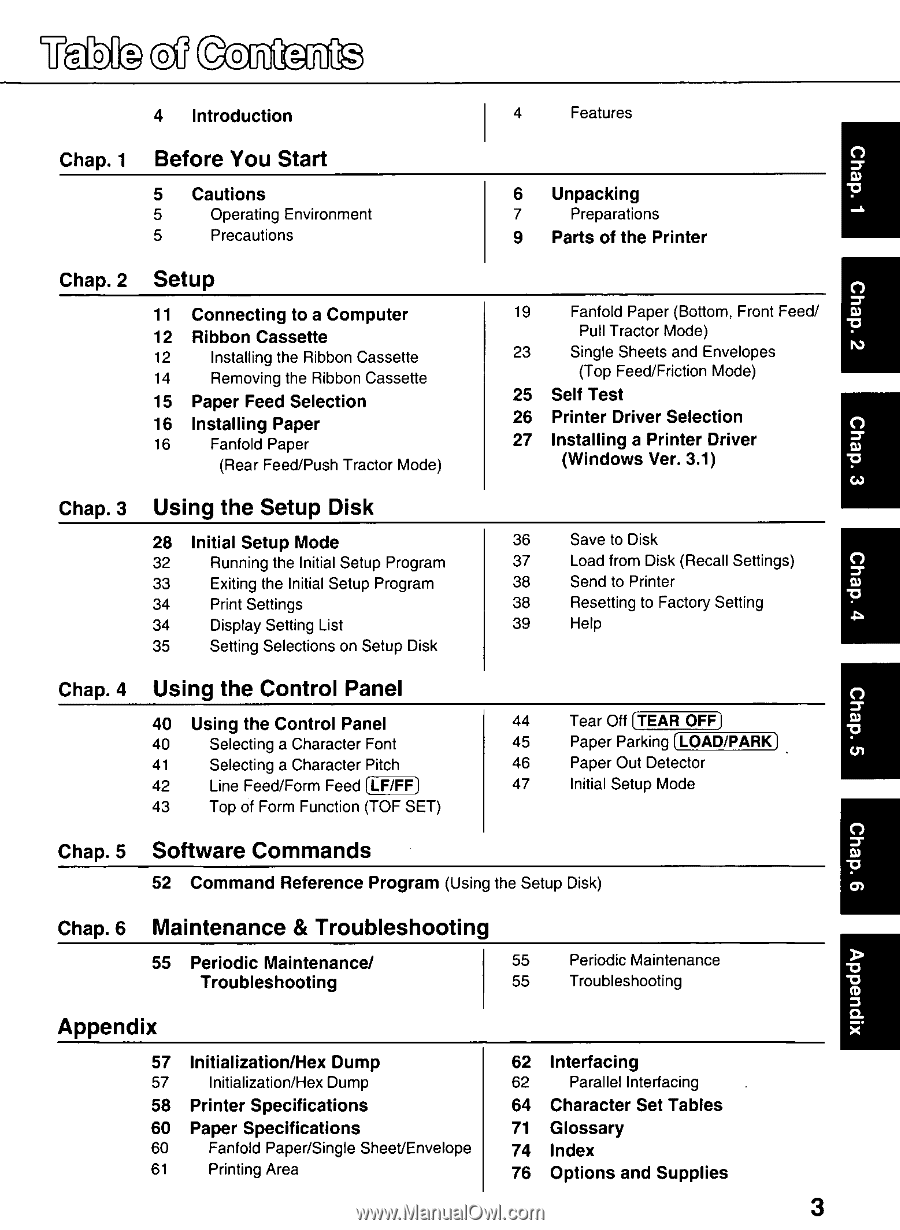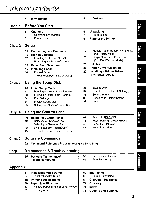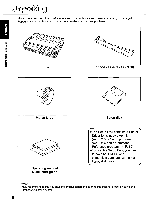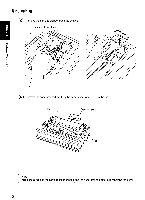Panasonic KX-P3696 Operating Instructions - Page 3
Before, Start, Setup, Using, Control, Panel, Software, Commands, Maintenance, Troubleshooting,
 |
View all Panasonic KX-P3696 manuals
Add to My Manuals
Save this manual to your list of manuals |
Page 3 highlights
of a 0 0 4 Introduction 4 Features Chap. 1 Before You Start C) 5 Cautions 5 Operating Environment 5 Precautions 6 Unpacking 7 Preparations 9 Parts of the Printer Chap. 2 Setup 11 Connecting to a Computer 12 Ribbon Cassette 12 Installing the Ribbon Cassette 14 Removing the Ribbon Cassette 15 Paper Feed Selection 16 Installing Paper 16 Fanfold Paper (Rear Feed/Push Tractor Mode) C) 19 Fanfold Paper (Bottom, Front Feed/ Pull Tractor Mode) 23 Single Sheets and Envelopes (Top Feed/Friction Mode) 25 Self Test 26 Printer Driver Selection C) 27 Installing a Printer Driver tv (Windows Ver. 3.1) Chap. 3 Using the Setup Disk 28 Initial Setup Mode 32 Running the Initial Setup Program 33 Exiting the Initial Setup Program 34 Print Settings 34 Display Setting List 35 Setting Selections on Setup Disk 36 Save to Disk 37 Load from Disk (Recall Settings) C) 38 Send to Printer 38 Resetting to Factory Setting 39 Help Chap. 4 Using the Control Panel C) 40 Using the Control Panel 40 Selecting a Character Font 41 Selecting a Character Pitch 42 Line Feed/Form Feed LF/FF) 43 Top of Form Function (TOF SET) Chap. 5 Software Commands 44 Tear Off (TEAR OFF) .9 45 Paper Parking LOAD/PARK) UI 46 Paper Out Detector 47 Initial Setup Mode C) 52 Command Reference Program (Using the Setup Disk) rn Chap. 6 Maintenance & Troubleshooting 55 Periodic Maintenance/ 55 Troubleshooting 55 Periodic Maintenance Troubleshooting Appendix 57 Initialization/Hex Dump 57 Initialization/Hex Dump 58 Printer Specifications 60 Paper Specifications 60 Fanfold Paper/Single Sheet/Envelope 61 Printing Area 62 Interfacing 62 Parallel Interfacing 64 Character Set Tables 71 Glossary 74 Index 76 Options and Supplies