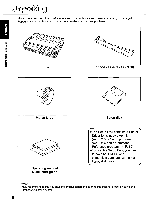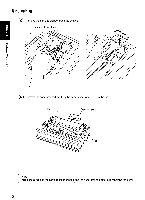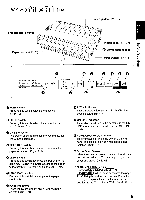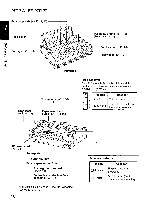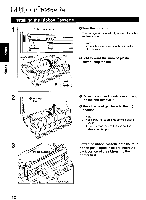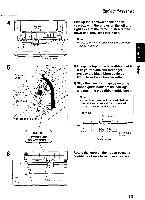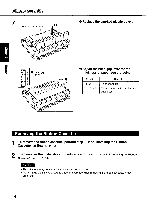Panasonic KX-P3696 Operating Instructions - Page 9
Panasonic KX-P3696 Manual
 |
View all Panasonic KX-P3696 manuals
Add to My Manuals
Save this manual to your list of manuals |
Page 9 highlights
peis noit amps D a of D r• im Smoked plastic cover Paper door ( br P. 21) 01 end): Paper guides ( or P. 24) /// Platen knob ( rz P. 7) al Cover open sensor Power switch ( Erie' P. 11) 00 PROGRAM • o Courier 00 Prest ige • • Bold PS o sc.L.Lpt 0 i Roman a • Sans Serif 1 00 PROGRAM • 0 10 CPI 0 • 12 CPI • • 15 CPI ao 17 CPI PITC ON L NE POWER PAPUA OUT ON LINE TEAR OF F/ F LOAD PARK 0 FONT switch Pressing this switch selects the font style. (a7 P. 40) €0 PITCH switch Pressing this switch selects the characters per inch (cpi). (ate P. 41) Q ON LINE switch This switch opens and closes the communication line with the computer. 0 TEAR OFF switch Pressing this switch advances or reverses the paper for tearing off. (ffr P. 44) LF/FF switch Pressing this switch advances the paper one line at a time. Holding this switch advances the paper to the first print line of the next page. Or P. 42) LOAD/PARK switch Pressing this switch loads or parks the paper. (oaF P. 45) 0 FONT indicators These indicators identify which Font has been selected. (a P. 40) (;) PITCH indicator These indicators identify what Pitch (CPI) has been selected. (ffir P. 41) (I) ON LINE indicator This indicator is lit when the printer is in the ON LINE mode, and is not lit when in the OFF LINE mode. 0 POWER/PAPER OUT indicator This indicator is lit when the power is on and paper is installed. It blinks when paper is not installed. (a P. 46) (D Cover Open Sensor When the cover is opened, the machine will beep and printing will stop. To resume printing close cover and press ON LINE 0 Micro Line Feed/TOF SET Pressing (ON LINE) with LF/FF or (LOAD/PARK will advance or reverse the paper 12/ 1s". Using Micro Line Feed within 5" from the top of your paper will automatically store that position as the Top of Form (TOF). (or P. 42, 43) 9