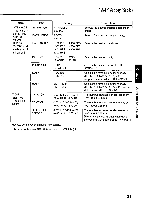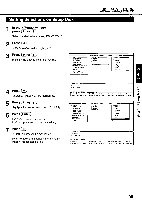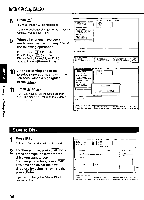Panasonic KX-P3696 Operating Instructions - Page 35
Initial, Setup, Setting, Selections
 |
View all Panasonic KX-P3696 manuals
Add to My Manuals
Save this manual to your list of manuals |
Page 35 highlights
Initial Setup Mode Setting Selections on Setup Disk 1 In the window, press t or 4J. Select the desired menu (ex; PRINT STYLE). 2 Press window will be highlighted. 3 Press ( t ) or 4) < Me u> «SetupUtility(xxxxxxxxxxx» < Item > < Setting > Highlight the desired item (ex; FONT). *PRINT STYLE *EMULATION [ FONT PITCH e Draft Roman *PAGE FORMAT Sans Serif *PRINT MODE Courier *TEXT ENHANCEMENT Prestige s CHARACTER SET Script *INSTALL Bold PS O *INTERFACE r yT O F SETTING 0) 4 Press • I. window will be highlighted. 5 Press I t I or Highlight the desired setting (ex; Bold PS). 6 Press Enter The desired item has been set. A V will appear next to the new setting. 7 Press n. window will be highlighted. To make additional changes in the window, repeat steps 3 to 6. « COMMENT » Select tont style. Style of typeface. « KEY OPERATION » {FI=HELO) (F2=FACTORY SETTING] [F3ySAVE TO DISK] [F4=LOAD FROM DISK] [F5=PRINT SETTING] [F6=LISTI [Fl0ySEND TO PRINTER] IESC=EXIT] «Setupthility(xxxxxxxxxxx» < Menu > .*PRINT STYLE *EMULATION *PAGE FORMAT < Item > [ FONT PITCH -< Setting > )1 Draft Roman Sans Sent *PRINT MODE Courier *TEXT ENHANCEMENT Prestige *CHARACTER SET Script *INSTALL Bold PS *INTERFACE *11.O.F. SETTING « COMMENT » Select font style. Style of typeface. « KEY OPERATION » [FlyHELPI [F2=FACTORY SETTING] (F3tSAVE TO DISK) (FdyLOAD FROM DISK] [F5=PRINT SETTING] [F6=LISTI [F10=SEND TO PRINTER] IESC=EXITI >Isla dines ato 6u!sn 35