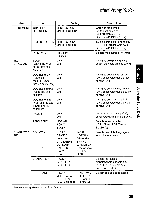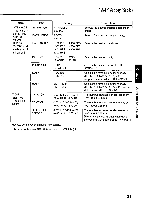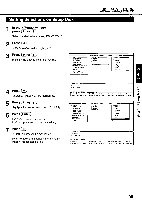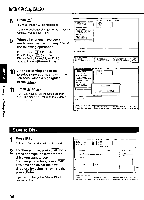Panasonic KX-P3696 Operating Instructions - Page 33
Initial, Setup, Exiting, Program
 |
View all Panasonic KX-P3696 manuals
Add to My Manuals
Save this manual to your list of manuals |
Page 33 highlights
Initial Setup Mode 5 The first screen is an introduction to the operation of the Setup Disk. Please read it through and press any key to continue. (If your display is monochrome, press "M" key.) 6 The window will be highlighted. « < Menu > tt PRINT STYLE *EMULATION *PAGE FORMAT *PRINT MODE *TEXT ENHANCEMENT +CHARACTER SET +INSTALL +INTERFACE *T0 F. SETTING Seep Utility (******* r < Item > FONT PITCH In I» « COMMENT » Select VIM MYR. « KEY OPERATION » [FI*HELITI IF3+SAVE TO DISK] IFS=PRINT SETTING) IFEmLIST] IF2.FACTORY SETTING] (F4.LOAD FROM DISK] [F1O.SEND TO PRINTER] IESC=EXITI G.) Note: •You can proceed through the Setup Disk using a computer mouse or your arrow keys. Using the keyboard t ) to move within the current window. 491* to advance to and windows. • Enter to make selection in window to return to the previous window. Using the mouse: •Highlight the selection and click the left mouse button. Exiting the Initial Setup Program Press ESC until the "Exit" screen 1 appears. "E": Exit to DOS. "C": Return to window. Exit to DOS ? [ EXIT ] [ CANCEL ] Ms!a dnieS mu 6u!sn 33