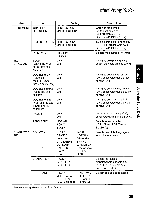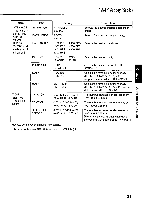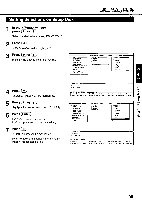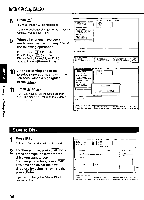Panasonic KX-P3696 Operating Instructions - Page 34
Initial, Print, Settings, Display, Setting
 |
View all Panasonic KX-P3696 manuals
Add to My Manuals
Save this manual to your list of manuals |
Page 34 highlights
Initial 0 Mode Print Settings Before you change any selections on the Setup Disk, you can verify the settings by getting a print-out. 1 Press [F5 A Print Setting window will be displayed. 2 Press (VI or (11) or highlight the appropriate command and press Enter "Y": Current print settings will be printed. "N": The print settings won't be printed and the display will return to the Main screen. « < Menu > * PRINT STYLE *EMULATION .PAGE FORMAT •PRINT MODE .TEXT ENHANCEMENT *CHARACTER SET *INSTALL • INTERFACE *T.O.F. SETTING Setupththly nr r < Item > FONT PITCH PRINT SETTING Op0en INTERFACE PORT PARALLEL LPTI: Are you sure ? t>> [Ypres ] ININo ism dnias an &flan Display Setting List Before you change any selections on the Setup Disk, you can view the current setting list on the display. 1 Press (F61 The setting list will be displayed 2 Press any key to return to the Main screen. « Item »