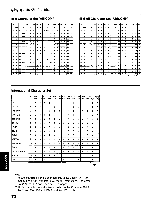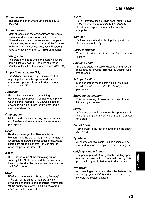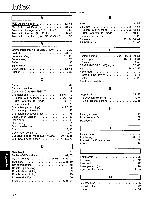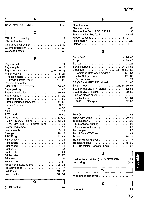Panasonic KX-P3696 Operating Instructions - Page 75
Power/paper
 |
View all Panasonic KX-P3696 manuals
Add to My Manuals
Save this manual to your list of manuals |
Page 75 highlights
Index N Near Letter Quality (NLQ) 0 ON LINE indicator light ON LINE switch Operating environment Overheat detector Overload detector 4 58 9 9 5 59 59 59 Page format Page length Paper feed selector Paper feeding Friction mode Push/Pull tractor mode Paper out detector (PAPER OUT DETECT) Paper parking Paper specifications Paper support Paper thickness Parallel interface connector Parts of the printer Pica Pitch PITCH switch Platen knob PO (PAPER OUT) signal POWER/PAPER OUT indicator light Power requirement Power switch Prestige PRIME signal Print direction Print setting Print speed Print style Print width Printer driver Printhead Printing area Proportional Spacing (PS) Protective paper Pull tractor Push Tractor 29 16, 28 10, 16, 19, 23 15-24 23, 24 16-22 30, 46 45 60, 61 17, 20 60 11, 62 9, 10 4, 58 28 9, 40 6 7 9 62, 63 9 58 9 11 28, 40 62, 63 29 34 4 58 28 29 26, 27 10 61 28, 73 7 19-22 16-18 0 QUIET MODE 30 R Rear feeding Receive buffer Reverse line feed (REV LF/PULL) Reverse micro line feed Ribbon cassette Right margin Roman 16-19 63 30 42, 43 6 12-14 28 4, 34, 40 Sans Serif 4 28, 40 Script 4 28, 40 Self test 25 Serial interface 4 34, 58 Setup Disk 4 6 27, 28-39, 52-54 Command Reference program 52-54 Initial Setup program 28-39 Printer driver 27 SG (SIGNAL GROUND) signal 62, 63 Single sheet 23, 24, 60, 61 SLCT IN (SELECT IN) signal 62, 63 SLCT (SELECT) signal 62, 63 Smoked plastic cover 9 Specifications 58-61 STB (STROBE) signal 62, 63 T Tear Off TEAR OFF switch Text direction Bidirectional printing Unidirectional printing Top margin Top of Form (TOF) set Tractor Tractor clamping lever Troubleshooting TTL (Transistor-Transistor-Logic) 44 9 44 29 29 29 28 43 10, 17 17 55, 56 62 U Unidirectional printing (UNI DIRECTION) Unpacking w Windows printer driver z Zero font 29 m 6-8 a 26, 27 29 75