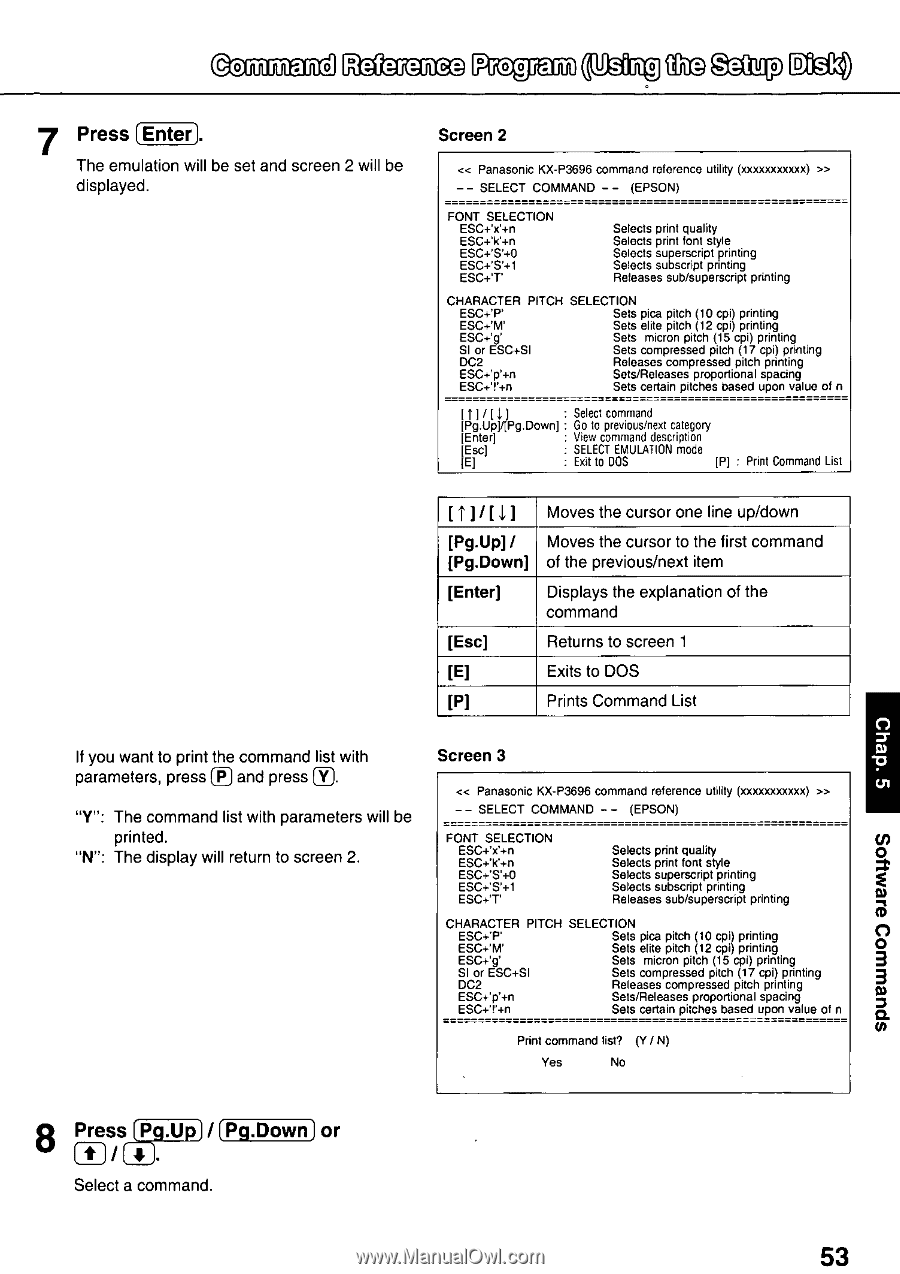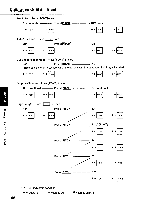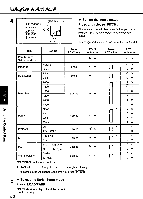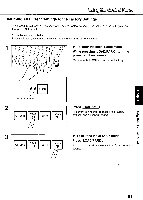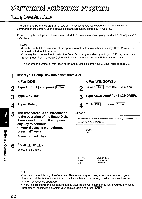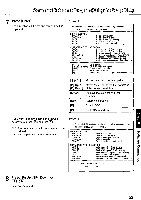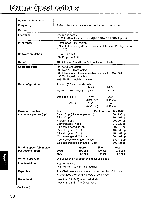Panasonic KX-P3696 Operating Instructions - Page 53
spuewwoo, ammilos
 |
View all Panasonic KX-P3696 manuals
Add to My Manuals
Save this manual to your list of manuals |
Page 53 highlights
0 0 0 00 0 Setup 7 Press Enter The emulation will be set and screen 2 will be displayed. Screen 2 « Panasonic KX-P3696 command reference utility (xxxxxxxxxxx) » -- SELECT COMMAND -- (EPSON) FONT SELECTION ESC+'x'+n ESC+'k'+n ESC+'S'+0 ESC+'S'+1 ESC+'7' Selects print quality Selects print font style Selects superscript printing Selects subscript printing Releases sub/superscript printing CHARACTER PITCH SELECTION Sets pica pitch (10 cpi) printing ESC+'M' Sets elite pitch (12 cpi) printing ESC+V Sets micron pitch (15 cpi) printing SI or ESC+SI Sets compressed pitch (17 cpi) printing DC2 Releases compressed pitch printing ESC+'p'+n Sets/Releases proportional spacing ESC+T+n Sets certain pitches based upon value of n Select command [Pg.Up]/(Pg.Down] Go to previous/next category [Enter] View command description [Esc] : SELECT EMULATION mode [E] : Exit to DOS [P] Print Command List [ I ] / [ ,I, ] Moves the cursor one line up/down [Pg.Up] / Moves the cursor to the first command [Pg.Down] of the previous/next item [Enter] Displays the explanation of the command [Esc] Returns to screen 1 [E] Exits to DOS IP1 Prints Command List If you want to print the command list with parameters, press (P) and press "Y": The command list with parameters will be printed. "N": The display will return to screen 2. Screen 3 « Panasonic KX-P3696 command reference utility (xxxxxxxxxxx) » -- SELECT COMMAND -- (EPSON) FONT SELECTION ESC+'x'+n ESC+'W+n ESC+'S'+0 ESC+'S'+1 ESC+'T' Selects print quality Selects print font style Selects superscript printing Selects subscript printing Releases sub/superscript printing CHEASRCA+C. T.ER PITCH SELECTION Sets pica pitch (10 cpi) printing ESC+'M' Sets elite pitch (12 cpi) printing ESCitg' Sets micron pitch (15 cpi) printing SI or ESC+SI Sets compressed pitch (17 cpi) printing DC2 Releases compressed pitch printing ESC+'p'+n Sets/Releases proportional spacing ESC+'!'+n Sets certain pitches based upon value of n Print command list? (Y / N) Yes No spuewwoo ammilos 8 Press (Pg.Up)/(Pg.Down) or t Select a command. 53