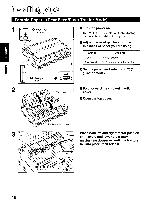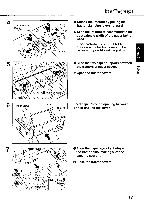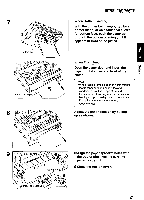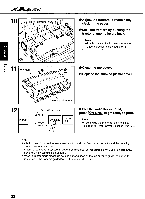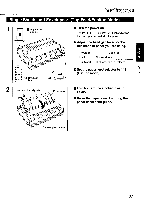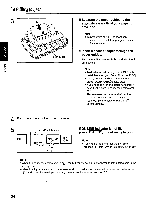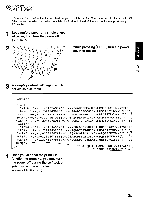Panasonic KX-P3696 Operating Instructions - Page 21
Installing
 |
View all Panasonic KX-P3696 manuals
Add to My Manuals
Save this manual to your list of manuals |
Page 21 highlights
e Bottom slot r -o\ Paper door 04 6 153 .o\ Installing i t.licaji When Bottom Feeding: With the printer being supported by a printer stand, or on a table that allows for bottom feed, push the paper up through the bottom opening until it appears in front of the platen. C) N3 When Front Feeding: Open the paper door and insert the tcoo paper until it appears in front of the -o platen. Note: •When feeding fanfold paper or labels through the front paper door, paper types and condition, as well as temperature and humidity conditions may effect accurate line feeding and print quality may not be optimum. For optimum output buttom feed is recommended. Adjust the paper position by pulling it up as shown. Tractor covers kzcazJc 000 Tractor pin 0Align the paper sprocket holes with the tractor pins, making sure the paper is straight. 0 Close the tractor covers. 0 \ Paper sprocket hole 21