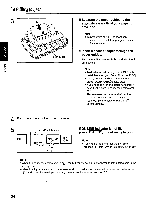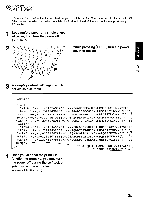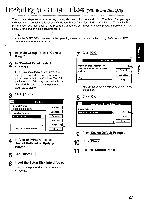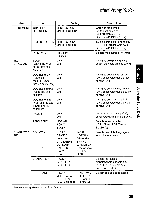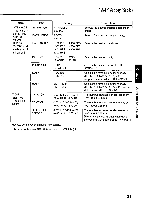Panasonic KX-P3696 Operating Instructions - Page 29
Initial
 |
View all Panasonic KX-P3696 manuals
Add to My Manuals
Save this manual to your list of manuals |
Page 29 highlights
Initial 0 Mode msia dnies eq Bupn Menu Item Setting Description PRINT MODE GRAPHIC DIRECTION BI DIRECTION UNI DIRECTION* Graphics are printed left-to-right only (UNI DIRECTION) or in both directions (BI DIRECTION). TEXT DIRECTION BI DIRECTION* UNI DIRECTION Text is printed left-to-right only (UNI DIRECTION) or in both directions (BI DIRECTION). PRINT WIDTH 13.6 inch* 8.0 inch Selects the desired print width. TEXT ENHANCEMENT BOLD (determines weight or thickness of a character) OFF* ON Activates bold printing (ON), deactivates bold printing (OFF). O DOUBLE HIGH (height of a character is twice that of a normal one) OFF* ON Activates double high printing (ON), deactivates double high printing (OFF). DOUBLE STRIKE (two passes of the printhead) OFF* ON Activates double strike printing (ON), deactivates double strike printing (OFF). DOUBLE WIDE (width of a character is twice that of a normal one) OFF* ON Activates double wide printing (ON), deactivates double wide printing (OFF). ITALICS OFF* ON Activates italic printing (ON), deactivates italic printing (OFF). ZERO FONT NORMAL* POINT SLASH .Selects zero character NORMAL (0), POINT (0) or SLASH (0). CHARACTER COUNTRY SET U.S.A.' FRANCE GERMANY U.K. (England) DENMARK 1 SWEDEN ITALY SPAIN1 JAPAN NORWAY DENMARK 2 SPAIN 2 L. AMERICA (Latin America) KOREA LEGAL Selects one of 14 language or legal character sets. CHARACTER SET ITALIC* GRAPHIC 1 GRAPHIC 2 Selects the italics or graphics/character sets 1 or 2. ("ITALIC" is available only in the Epson mode.) CODE PAGE U.S.A.` MULTILINGUAL PORTUGAL CANADA FRENCH NORWAY TURKEY BRASCII ABICOMP Selects one of 8 code pages. * denotes setting when shipped from factory. 29