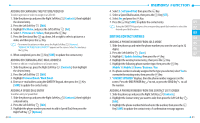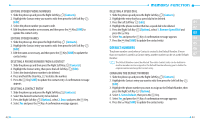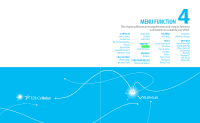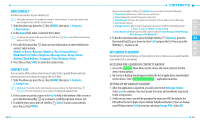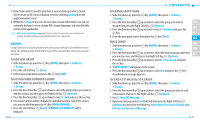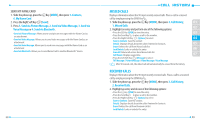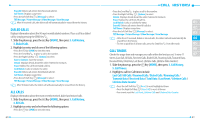Pantech Verse Manual - English/Spanish - Page 27
To Add New Group, To Assign Phone Number To Group, Hange Group Name, Erase Group, To Send A Txt
 |
View all Pantech Verse manuals
Add to My Manuals
Save this manual to your list of manuals |
Page 27 highlights
3. If you have contacts saved to your device, you can back up contacts stored on the device to My Contacts Backup server by selecting Backup from the application main screen. 4. Within the Set Up menu, you can view your account information, you can set automatic backups to occur, change PIN, change language, and view the help section of the application. My Contacts Backup: easyedgeSM Pay-As-You-Go users who incur data access charges for MCB while roaming should dial 611 for a bill credit. GROUPS Groups allow you to classify phone entries into groups with up to 20 members in each group. The default groups include Business and Personal and they cannot be erased or renamed. TO ADD NEW GROUP 1. Slide the phone up, press the Key [MENU], then press 1. Contacts, 3. Groups. 2. Press the Left Soft Key [New]. 3. Enter a new group name and press the Key [SAVE]. TO ASSIGN PHONE NUMBER TO GROUP 1. Slide the phone up, press the Key [MENU], then press 1. Contacts, 3. Groups. 2. Press the Directional Key up or down to select the group where you want to add the contact, and then press the Right Soft Key [Options]. 3. Press the Directional Key up or down to select 7. Add and press the Key. 4. Your contact entries will be displayed in alphabetical order. Select the contact you want to add then press the Key [MARK/UNMARK]. 5. Press the Left Soft Key [Done]."MEMBER LIST UPDATED"will be displayed. 50 TO CHANGE GROUP NAME 1. Slide the phone up, press the Key [MENU], then press 1. Contacts, 3. Groups. 2. Press the Directional Key up or down to select the group you want to 01 rename then press the Right Soft Key [Options]. 3. Press the Directional Key up or down to select 5. Rename and press the 02 Key. 03 4. Enter the new group name, then press the Key [SAVE]. 04 ERASE GROUP 05 1. Slide the phone up, press the Key [MENU], then press 1. Contacts, 3. Groups. 06 2. Press the Directional Key up or down to select the existing group name that 07 you want to erase, and then press the Right Soft Key [Options]. 3. Press the Directional Key up or down to select 6. Erase Group and press the Key. 4. "ERASE GROUP?" will appear on the screen. 5. Press the Directional Key up or down to select Yes and press the Key. A confirmation message appears. TO SEND A TXT MESSAGE TO A GROUP 1. Slide the phone up, press the Key [MENU], then press 1. Contacts, 3. Groups. 2. Press the Directional Key up or down to select the group you want to send a message to, then press the Right Soft Key [Options]. 3. Press 1. New TXT Message. 4. Input your message in the Text field and then press the Right Soft Key [Options] to select from the following: Insert Quick Text, Save As Draft, Add, Priority Level or Cancel Message. 51