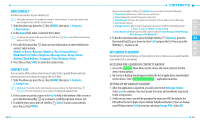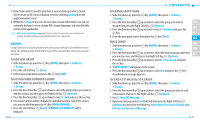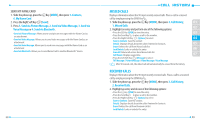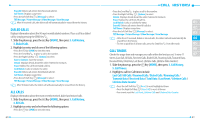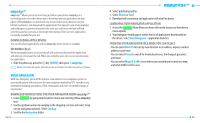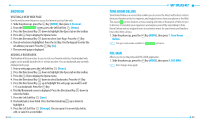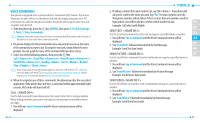Pantech Verse Manual - English/Spanish - Page 31
Missed Calls, Received Calls
 |
View all Pantech Verse manuals
Add to My Manuals
Save this manual to your list of manuals |
Page 31 highlights
SEND MY NAME CARD 1. Slide the phone up, press the Key [MENU], then press 1. Contacts, 6. My Name Card. 2. Press the Right Soft Key [Send]. 3. Press 1. Send via Picture Message, 2. Send via Video Message, 3. Send via Voice Message or 4. Send via Bluetooth. • Send via Picture Message: Allows you to send picture messages with the Name Card as an attachment. • Send via Video Message: Allows you to send video messages with the Name Card as an attachment. • Send via Voice Message: Allows you to send voice messages with the Name Card as an attachment. • Send via Bluetooth: Allows you to send Name Card to another Bluetooth® device. 58 MISSED CALLS Displays information about the 90 most recently missed calls. Place a call to a missed call by simply pressing the SEND Key . 1. Slide the phone up, press the Key [MENU], then press 3. Call History, 01 1. Missed Calls. 2. Highlight an entry and perform one of the following options: 02 • Press the Key [OPEN] to view the entry. 03 • Press the Send Key to place a call to the number. • Press the Right Soft Key [Options] to select: 04 Save to Contacts: Save the contact. Details: Displays details about the caller if entered in Contacts. 05 Erase: Deletes the call from Missed calls list. Lock/Unlock: Locks or unlocks the entry. 06 Erase All: Deletes all entries from Missed calls list. Call Timers: Displays usage time. 07 • Press the Left Soft Key [Message] to select: TXT Message / Picture Message / Video Message / Voice Message After 90 missed calls, the oldest call will automatically be erased from the history. RECEIVED CALLS Displays information about the 90 most recently received calls. Place a call to a received call by simply pressing the SEND Key . 1. Slide the phone up, press the Key [MENU], then press 3. Call History, 2. Received Calls. 2. Highlight an entry and do one of the following options: • Press the Key [OPEN] to view the entry. • Press the Send Key to place a call to the number. • Press the Right Soft Key [Options] to select: Save to Contacts: Save the contact. Details: Displays details about the caller if entered in Contacts. Erase: Deletes the call from Received call list. Lock/Unlock: Locks or unlocks the entry. 59