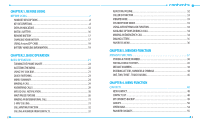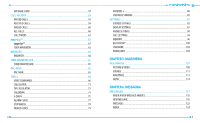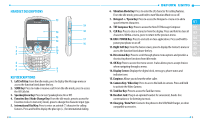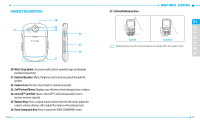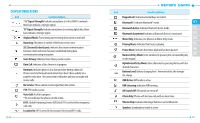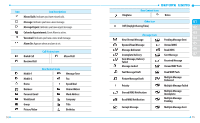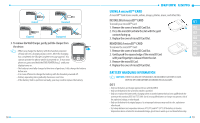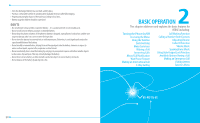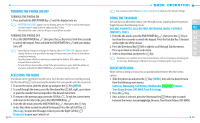Pantech Verse Manual - English/Spanish - Page 8
Display Indicators - battery
 |
View all Pantech Verse manuals
Add to My Manuals
Save this manual to your list of manuals |
Page 8 highlights
DISPLAY INDICATORS Icon Icon Descriptions "1x"Signal Strength: Indicates your phone is in the CDMA 1x network. More bars indicate a stronger signal. "D" Signal Strength: Indicates your phone is receiving digital data. More bars indicate a stronger signal. Airplane Mode: Transmitting and receiving information is restricted. Roaming: The phone is outside of the home service area. SSL (Secured Socket Layer): Indicates that secure communication between client and server has been established during data communication using encryption. Voice Privacy: Indicates Voice Privacy mode is active. Data Call: Indicates a Data Session is in progress. Dormant: Indicates phone is in a dormant state during a data call. Phone reverts to Dormant mode when there hasn't been activity on a page for some time - the connection is still active and you can make and receive calls. No Service: Phone cannot receive signal from the system. TTY: TTY mode is active. Voice Call: A call is in progress. * No icon indicates the phone is in idle mode. E911: Global Positioning Service (GPS) for E911 is set to On for emergency calls only. Location On: GPS is set to On for Location Service and E911 calls. 12 Icon Icon Descriptions Keypad Lock: Indicates external keys are locked. Bluetooth®: Indicates Bluetooth® mode. 01 Bluetooth Active: Indicates Bluetooth Active mode. 02 Bluetooth Connected: Indicates a Bluetooth Device is connected. 03 Music Only: Indicates your phone is in Music Only mode. 04 Playing Music: Indicates that music is playing. 05 Pause Music: Indicates that music playback has been paused. 06 Numeric Entry Mode: Enter numbers by pressing the corresponding key 07 on the keypad. Alphabetical Entry Mode: Enter characters by pressing the key with the desired characters. Battery Level: Battery charging level - the more blocks, the stronger the charge. AVR Active: AVR mode is active. AVR Listening: Indicates AVR listening. All Sounds Off: All sounds are set to off. Alarm Only: Phone will alert you only with an alarm tone. Vibrate Only: Indicates the Ringer Volume is set to Vibrate On. Speaker: Speakerphone mode is active. 13