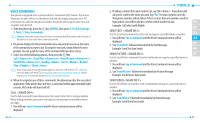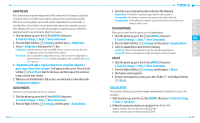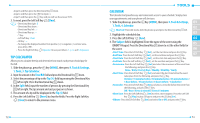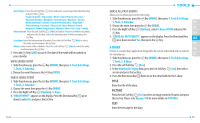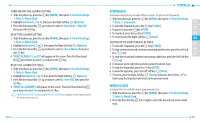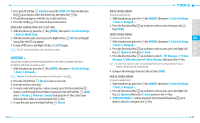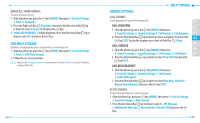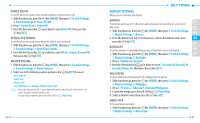Pantech Verse Manual - English/Spanish - Page 40
Alarm Clock
 |
View all Pantech Verse manuals
Add to My Manuals
Save this manual to your list of manuals |
Page 40 highlights
BACKGROUND Press the Directional Key left or right to select one of the following backgrounds: Blackboard / Essay / Sky / Letter 5. Press the Right Soft Key [Options] then press 1. Preview to preview the setting you selected or 2. Cancel E-Diary to discard your new E-diary. 6. Press the Key [SAVE] to save your E-diary. SEND AN E-DIARY 1. Slide the phone up, press the Key [MENU], then press 9. Tools & Settings, 1. Tools, 5. E-Diary. 2. Highlight an E-Diary, then press the Right Soft Key [Options]. 3. Press the Directional Key up or down to select 1. Send and press the Key, then compose a Picture Message and press the Key [SEND]. Please refer to page 119 for more details on Picture Message. EDIT AN E-DIARY 1. Slide the phone up, press the Key [MENU], then press 9. Tools & Settings, 1. Tools, 5. E-Diary. 2. Highlight an E-Diary, then press the Right Soft Key [Options]. 3. Press the Directional up or down to select 2. Edit and press the Key then modify the E-Diary. 4. Press the Key [SAVE] to save your modifications. ERASE E-DIARY 1. Slide the phone up, press the Key [MENU], then press 9. Tools & Settings, 1. Tools, 5. E-Diary. 2. Highlight an E-Diary, then press the Right Soft Key [Options]. 3. Press the Directional Key up or down to select 3. Erase to erase an E-Diary or 4. Erase All to erase all the E-Diary entries, then press the Key. 76 4. Press the Directional Key up or down to select Yes and press the Key. ALARM CLOCK The Alarm Clock tool allows you to set up to three alarms. When you set an alarm, the 01 current time is displayed on the top of the idle mode. When the alarm goes off, the alarm will be displayed on the LCD screen and the alarm will sound. 02 1. Slide the phone up, press the Key [MENU], then press 9. Tools & Settings, 03 1. Tools, 6. Alarm Clock. 04 Shortcut: From idle mode, press the Directional Key right to access MY SHORTCUTS and then press 1. Alarm Clock. 05 2. Highlight an Alarm (1, 2 or 3), then press the Key. 06 3. Press the Directional Key down to set the fields for the alarm: 07 ON / OFF Press the Directional Key left or right to select On or Off. TIME Use the keypad to set a time for the alarm and highlight am or pm, then press the Left Soft Key am or pm. FREQUENCY Press the Directional Key left or right to select a setting from the following: Once / Daily / Weekdays / Weekends RINGTONE Press the Left Soft Key [Set] then select the alert tone you wish to set. Press the Left Soft Key [Play] to play a ringtone. Press the Key [SET] to make your selection. 4. Press the Key [SAVE] to set the alarm. 77