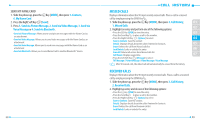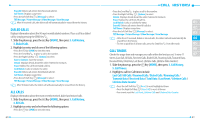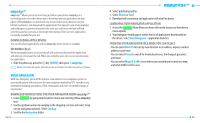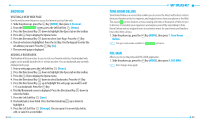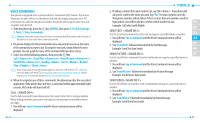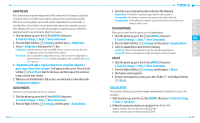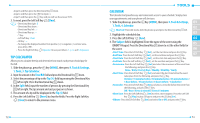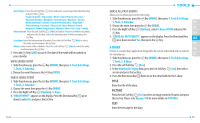Pantech Verse Manual - English/Spanish - Page 34
Browser, Tone Room Deluxe, Pac-man - us cellular
 |
View all Pantech Verse manuals
Add to My Manuals
Save this manual to your list of manuals |
Page 34 highlights
BROWSER VISITING A NEW WEB PAGE Use the web browser feature to access the Internet and surf the web. 1. Slide the phone up, press the Key [MENU], then press 6. Browser. 2. From the U.S. Cellular® screen, press the Left Soft Key [Menu]. 3. Press the Directional Key down to highlight the Opera tab on the toolbar. 4. Press the Key to display the Opera menu. 5. Press the Directional Key down to select Start Page. Press the Key. 6. The url entry box is highlighted. Press the Key. Use the keypad to enter the url address you want. Press the Key [Go]. 7. The new web page is displayed. ADDING A BOOKMARK The Bookmark feature makes it easy to visit your favorite websites. Bookmarked web pages can be quickly launched to re-visit at any time. You can bookmark any currently displayed web page. 1. From a web page, press the Left Soft Key [Menu]. 2. Press the Directional Key down to highlight the Opera tab on the toolbar. 3. Press the Key to display the Opera menu. 4. Press the Directional Key down to select Bookmarks. Press the Key. 5. Press the Directional Key up to highlight the web page you want to add (+) as a bookmark. Press the Key. 6. The Add Bookmark screen is displayed. Press the Directional Key down to select the folder . 7. Press the Left Soft Key [Save]. 8. The bookmark is now listed. Press the Directional Key up or down to highlight it. 9. Press the Left Soft Key [Manage]. You can open it in a new tab, delete, edit, or save it in a new folder. 64 Browser TONE ROOM DELUXE Tone Room Deluxe is a service that enables you to access the latest and hottest content from your favorite artists for ringtones and ringback tones from your phone or the Web. This easy to use service features a music catalog with tens of thousands of titles for you to discover. Personalize your experience and express yourself by subscribing to Tone Room Deluxe and use ringback tones to customize music for your friends and family to hear when they call you. 1. Slide the phone up, press the Key [MENU], then press 7. Tone Room Deluxe. This app is only made available to U.S. Cellular customers. PAC-MAN Allows you to use the preloaded PAC-MAN application. 1. Slide the phone up, press the Key [MENU], then press 8. PAC-MAN. User charges may apply. 65