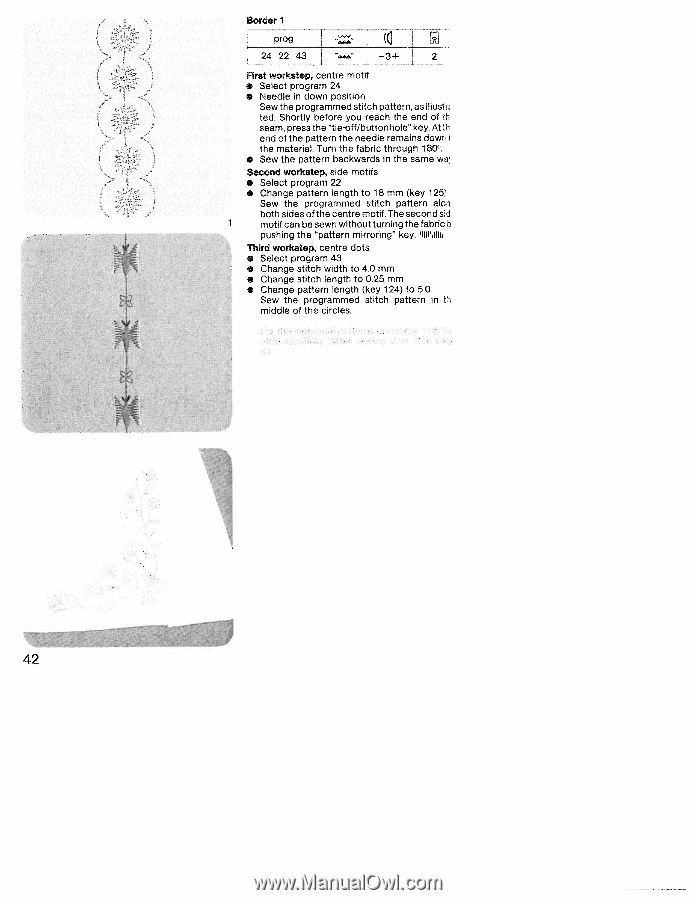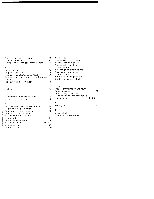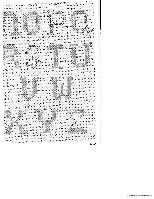Pfaff creative 1467 Owner's Manual - Page 46
Border, workstep, Select, program, Second, Third
 |
View all Pfaff creative 1467 manuals
Add to My Manuals
Save this manual to your list of manuals |
Page 46 highlights
Border 1 { prog - I (J 24 22 43 -3+ 2 First workstep, centre motif • Select program 24 • Needle in down position Sew the programmed stitch pattern, as illusi ted. Shortly before you reach the end of h seam, press the "tieoff/buttonhole" key. At h end of the pattern the needle remains dowr the material. Turn the fabric through 1800. • Sew the pattern backwards in the same w i Second workstep, side motifs • Select program 22 • Change pattern length to 18 mm (key 125 Sew the programmed stitch pattern aloi both sides of the centre motif. The second sil motif can be sewn without turning the fabric b pushing the 'pattern mirroring" key. I1 IIV,1111 Third workstep, centre dots • Select program 43 • Change stitch width to 4.0 mm • Change stitch length to 0.25 mm • Change pattern length (key 124) to 5,0 Sew the programmed stitch pattern in t middle of the circles. 5 42