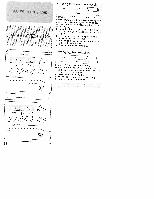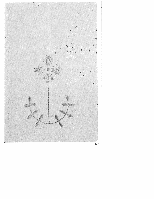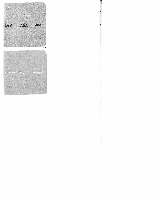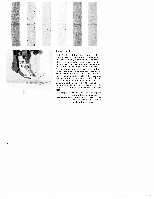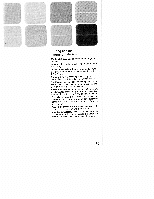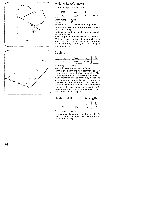Pfaff creative 1467 Owner's Manual - Page 81
iLIAEEi\1
 |
View all Pfaff creative 1467 manuals
Add to My Manuals
Save this manual to your list of manuals |
Page 81 highlights
.iLIAEEi\1 Balancing out letters and numbers Letters or words shift occasionally, dependin the fabric used. This can be corrected with "balancing" key (Fig. 1). The letter or number last input is correc towards plus or minus with key 124, and the rection entered by pressing the me m + key I The correction takes effect for the entire progr stored. prog ((3 N -3+ 2 Example: SURFEN (surfing) • Select program N (last letter). • Select +3 with balancing" key 124 (Fig. 2) • Press mem+ key 106. The entire program has now been correct with +3 (Fig. la). la 9 rm.EUEJ Lg prog 0 0 0 - //////t////// 72 2
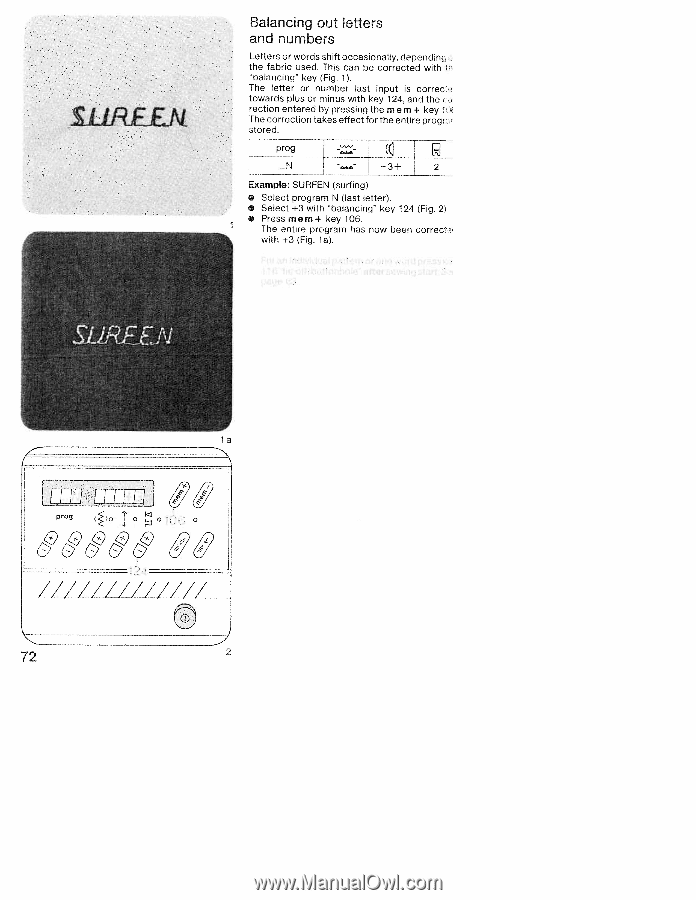
Balancing
out
letters
and
numbers
Letters
or
words
shift
occasionally,
dependin
the
fabric
used.
This
can
be
corrected
with
“balancing”
key
(Fig.
1).
The
letter
or
number
last
input
is
correc
towards
plus
or
minus
with
key
124,
and
the
rection
entered
by
pressing
the
me
m
+
key
I
The
correction
takes
effect
for
the
entire
progr
stored.
prog
((3
—3+
2
•
Select
program
N
(last
letter).
•
Select
+3
with
balancing”
key
124
(Fig.
2)
•
Press
mem+
key
106.
The
entire
program
has
now
been
correct
with
+3
(Fig.
la).
.iLIAEEi\1
N
Example:
SURFEN
(surfing)
la
rm.EUEJ
9
prog
0
0
0
Lg
-
//////t//////
72
2