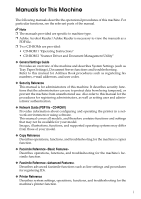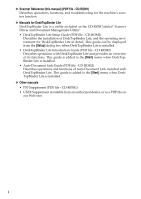Ricoh 3035 Scanner Reference - Page 1
Ricoh 3035 - Aficio B/W Laser Manual
 |
View all Ricoh 3035 manuals
Add to My Manuals
Save this manual to your list of manuals |
Page 1 highlights
Printer/Scanner Unit Type 3045 Operating Instructions Scanner Reference 1 Getting Started 2 Sending Scan Files by E-mail 3 Sending Scan Files by Scan to Folder 4 Storing Files 5 Delivering Scan Files 6 Using the Network TWAIN Scanner Function 7 Configuring/Registering Scan Settings 8 Troubleshooting 9 Initial Scanner Setup 10 Appendix Read this manual carefully before you use this machine and keep it handy for future reference. For safe and correct use, be sure to read the Safety Information in the "General Settings Guide" before using the machine.
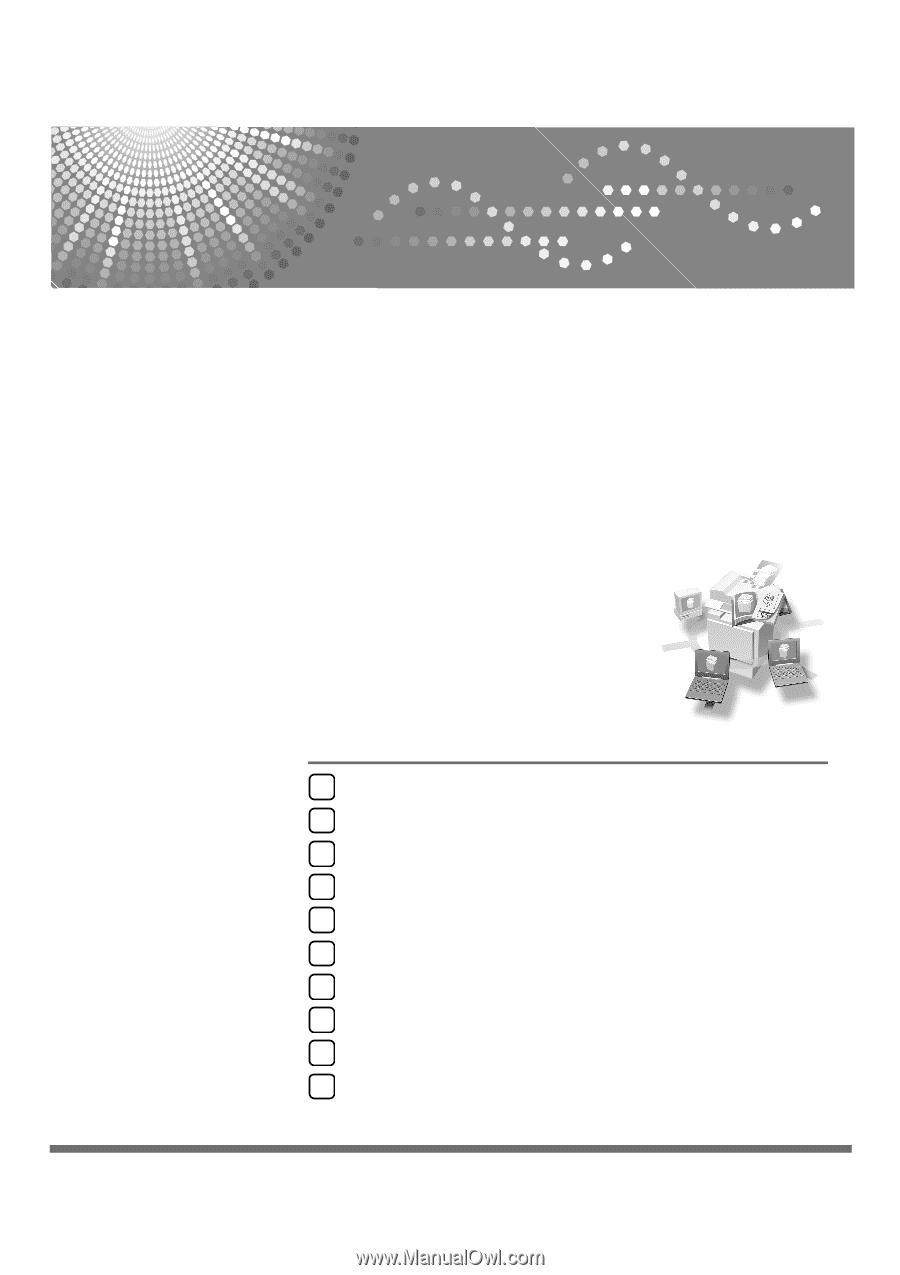
Printer/Scanner Unit
Type 3045
Operating Instructions
Scanner Reference
Read this manual carefully before you use this machine and keep it handy for future reference. For safe and correct use, be sure to read the
Safety Information in the "General Settings Guide" before using the machine.
Getting Started
Sending Scan Files by E-mail
Sending Scan Files by Scan to Folder
Storing Files
Delivering Scan Files
Using the Network TWAIN Scanner Function
Configuring/Registering Scan Settings
Troubleshooting
Initial Scanner Setup
Appendix
1
2
3
4
5
6
7
8
9
10