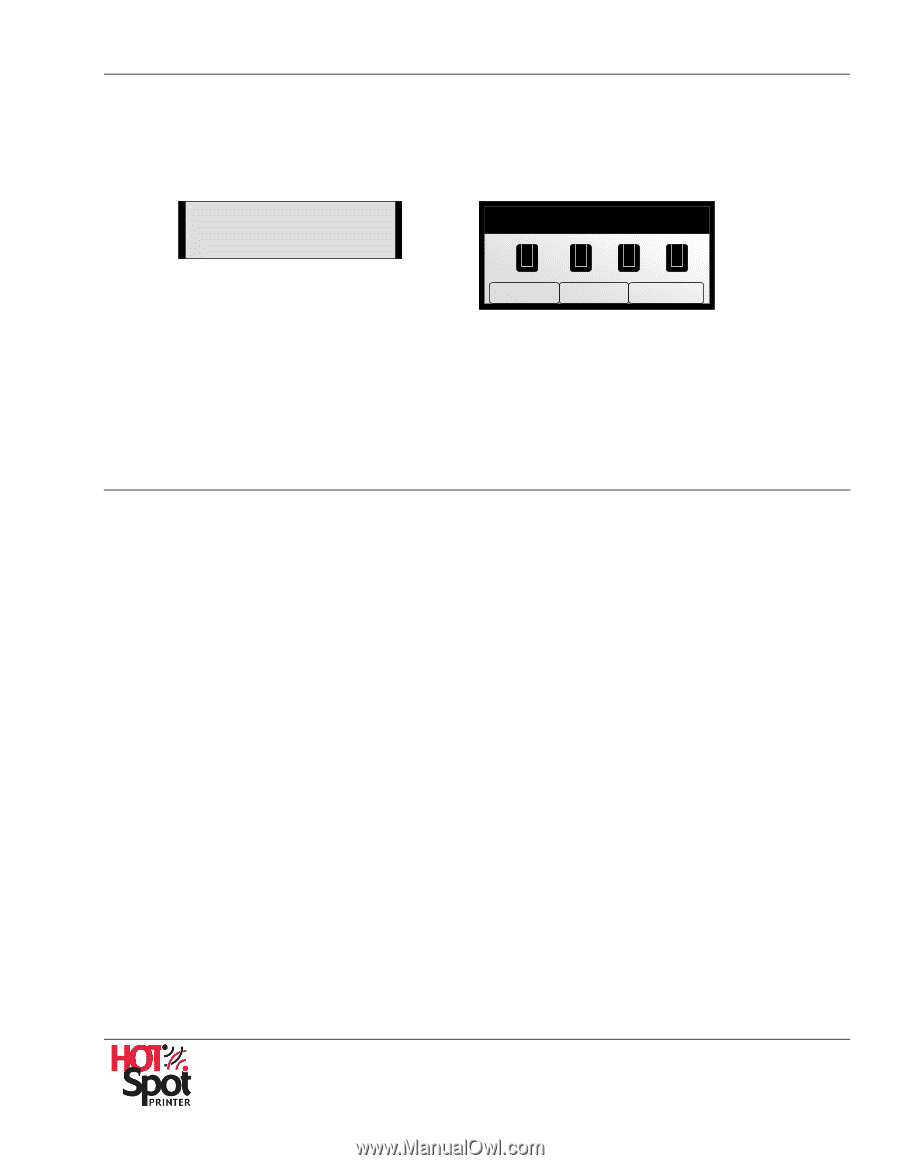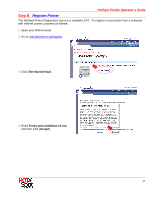Ricoh 403080 Operation Guide - Page 12
HotSpot Printer Operator's Guide, HotSpot Printer Applications, Printer LCD Panel Design - specs
 |
UPC - 026649030802
View all Ricoh 403080 manuals
Add to My Manuals
Save this manual to your list of manuals |
Page 12 highlights
HotSpot Printer Operator's Guide • Printer LCD Panel Design HotSpot-enabled printers are designed with either a 2- or 4-line LCD panel, for Black-and-White and Color Laser Printers, respectively. For illustration purposes, the 4-line display is used in this guide. 2-line LCD Print Release Press OK 4-line LCD For Print Release, Press OK K CM Y Option Prt. Jobs Supplies • Printer Restrictions When the printer is accessed via the Mobile Printing Service, envelope printing, custom paper sizes, special paper types, and other advanced printer driver features are not supported. However, advanced driver features are available when the printer is being utilized as a standard network printer. HotSpot Printer Applications Research has indicated that the tool knowledge workers miss most while away from the office is... the printer. Indeed, business travelers and mobile professionals need to be able to print from the road, satellite offices, library, hotel room, café or restaurant, as easily as they print documents at their home or corporate office. As businesses must compete in a global marketplace, easy access to the printed page - presentations, spec sheets, proposals, boarding passes, travel itinerary - has never been more important.... • A hotel chain uses HotSpot Printers to enable guests (users) to print securely from their rooms without the involvement of IT staff. Integration with the hotel's accounting system allows print charges to be billed directly to guest (user) rooms. • A coffee franchise uses HotSpot Printers to cater to their Web-surfing clientele. Having printers on site lengthens customer stays, increasing revenues on refills. The ability to support cash payments also increases revenue. • A law firm uses HotSpot Printers to enable visiting attorneys and clients to print, as needed, without IT support. Temporary and contract employees are directed to HotSpot Printers for security purposes. • A conference center uses HotSpot Printers to allow all guests (users) to print without setting up accounts for each user/event at Guest Services - a logistics headache when trade shows come to town. • Any organization concerned with security, for example, the use of thumbnail drives to transfer files prior to printing can utilize HotSpot Printers to avoid exposure to information theft and alteration. 12