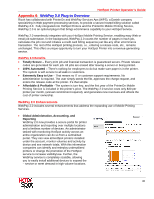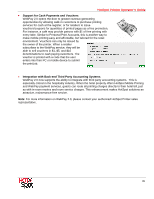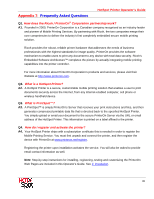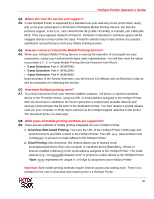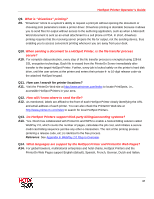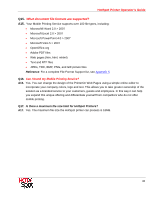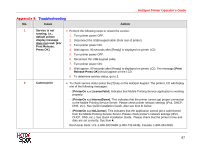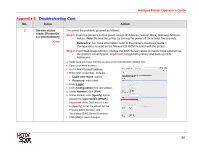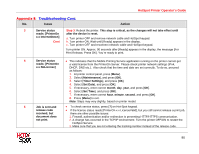Ricoh 403080 Operation Guide - Page 85
What is driverless printing?, When sending a document to a HotSpot Printer - printer driver
 |
UPC - 026649030802
View all Ricoh 403080 manuals
Add to My Manuals
Save this manual to your list of manuals |
Page 85 highlights
HotSpot Printer Operator's Guide Q9. What is "driverless" printing? A9. "Driverless" refers to a system's ability to request a print job without opening the document or choosing print parameters inside a printer driver. Driverless printing is desirable because it allows you to send files for output without access to the authoring application, such as when a Microsoft Word document is sent as an email attachment to a cell phone or PDA. In short, driverless printing requires that the receiving server prepare the file for output, not the sending device, thus enabling you to access convenient printing whenever you are away from your desk. Q10. When sending a document to a HotSpot Printer, is the file transfer process secure? A10. For complete data protection, every step of the file transfer process is encrypted using 128-bit SSL encryption technology. Each file is erased from the PrinterOn Server immediately after transfer to the target HotSpot Printer. Further, every job is locked safely on the printer's hard disk drive, until the user arrives at the printer and enters their private 4- to 10-digit release code via the attached HotSpot keypad. Q11. How can I search for printer locations? A11. Visit the PrinterOn Web site at http://www.printeron.com/index to locate PrintSpots, i.e., accessible HotSpot Printers in your area. Q12. How will I know where to send the file? A12. As mentioned, labels are affixed to the front of each HotSpot Printer clearly identifying the URL and email address of each printer. You can also check the PrinterOn Web site at http://www.printeron.com/index to search for local HotSpot Printers. Q13. Do HotSpot Printers support third-party billing/accounting systems? A13. Yes. Ricoh has collaborated with PrinterOn and WPS to enable a hosted billing solution called WebPay 2.0, which counts the number of pages, calculates the job cost, and initiates a secure credit card billing sequence just like any other e-transaction. The rest of the printing process (entering a release code, etc.) is identical to the free process. Reference: See Appendix 6: WebPay 2.0 Plug-in Overview. Q14. What languages are support by the HotSpot Printer and PrinterOn Web Pages? A14. For global travelers, multinational enterprises and hotel chains, HotSpot Printers and the PrinterOn Web Pages support English (default), Spanish, French, German, Dutch and Italian. 85