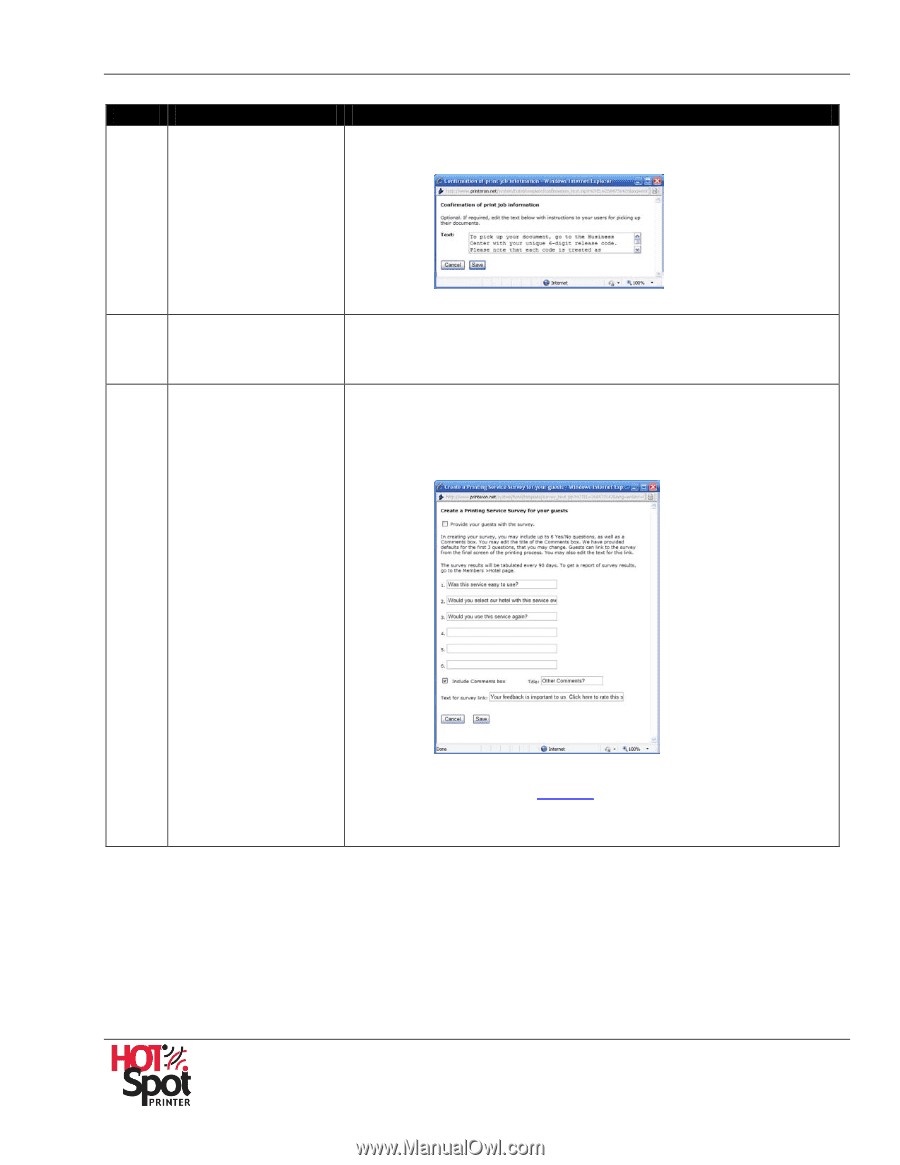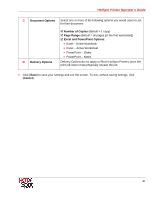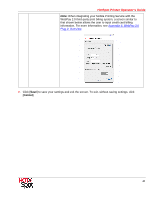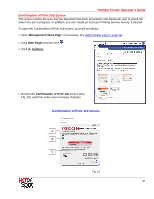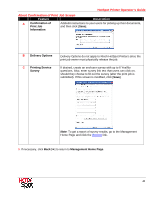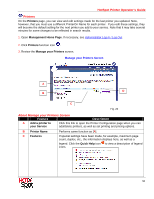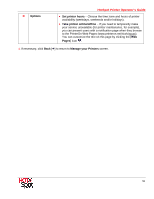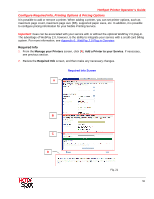Ricoh 403080 Operation Guide - Page 48
About Confirmation of Print Job Screen
 |
UPC - 026649030802
View all Ricoh 403080 manuals
Add to My Manuals
Save this manual to your list of manuals |
Page 48 highlights
HotSpot Printer Operator's Guide About Confirmation of Print Job Screen Feature Description A Confirmation of Print Job Information Add/edit instructions to your users for picking up their documents, and then click [Save]. B Delivery Options C Printing Service Survey Delivery Options do not apply to Ricoh HotSpot Printers since the print job owner must physically release the job. If desired, create an end-user survey with up to 6 Yes/No questions. Also, enter survey link text that users can click on, should they choose to fill out the survey (after the print job is submitted). If this screen is modified, click [Save]. Note: To get a report of survey results, go to the Management Home Page and click the Reports link. 5. If necessary, click Back [] to return to Management Home Page. 48