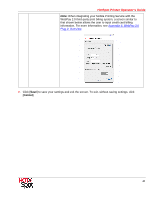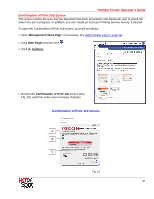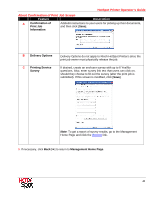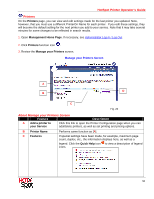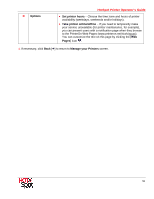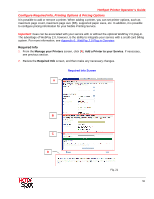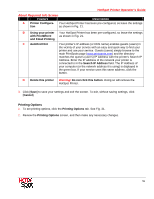Ricoh 403080 Operation Guide - Page 49
HotSpot Printer Operator's Guide, Languages, Web s, HotSpot Printer LCD, Standard Printer LCD
 |
UPC - 026649030802
View all Ricoh 403080 manuals
Add to My Manuals
Save this manual to your list of manuals |
Page 49 highlights
HotSpot Printer Operator's Guide Languages The PrinterOn Web Pages can be displayed in one of six languages (English [default], Spanish, French, Dutch, German and Italian). When more than one language is available, a drop-down (see Fig. 16) gives a user the opportunity to select the desired display language. In Fig. 16, Spanish has been selected. When selecting another language, three setting changes are available, as follows: • Web Pages: Procedures with instructions on next page. Note that changing the PrinterOn Web Pages (Fig. 16) does not change the language of the administrative pages (www.printeron.net/ administrators). Those pages are English only. • HotSpot Printer LCD: Change the HotSpot Printer's LCD language to match the PrinterOn Web Pages, click the flag button on the HotSpot keypad (see Fig. 17) until the desired language appears in the printer's LCD. If necessary, see Appendix 2: HotSpot Keypad Layout and Operation. • Standard Printer LCD: The LCD language for non-HotSpot specific messages (see Fig. 18) can also be modified using the Web Image Monitor (WIM) utility. Proceed as follows: Log in to WIM. If necessary, see Appendix 3: Check Device Status via Web Image Monitor. Click [Configuration] > under Device Settings, click [System] > click [General Settings] > click [Display Panel Language] drop-down > select language > click [OK]. If necessary, reset printer by turning device off/on. Fig. 16 Fig. 17 Fig. 18 Web Pages To add/remove one or more language(s) from the PrinterOn Web Pages, proceed as follows: 1. Open Management Home Page. If necessary, see Administrator Log In / Log Out. 2. Click Languages icon . 49