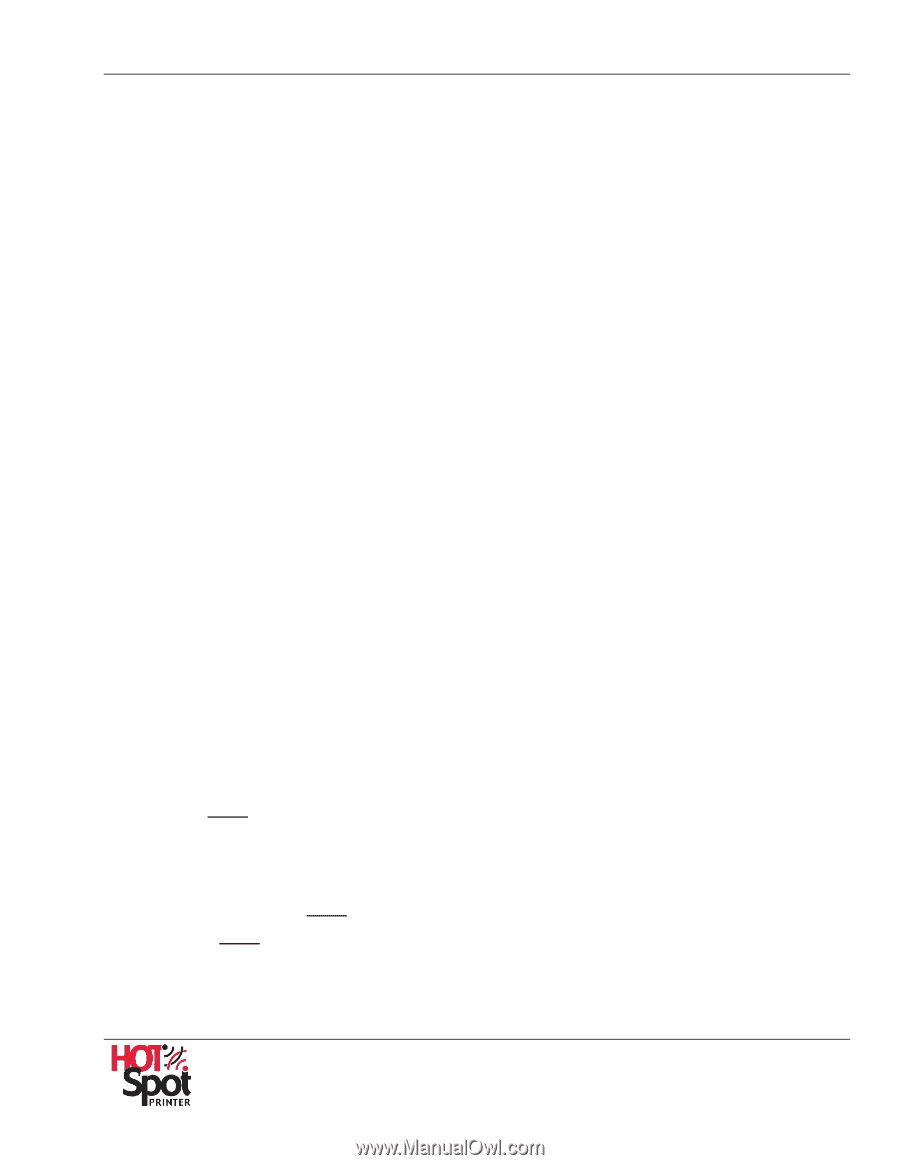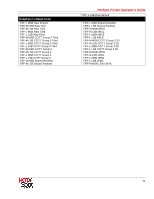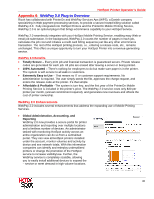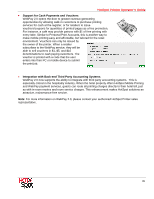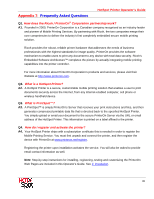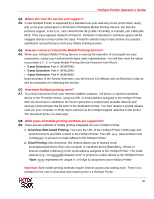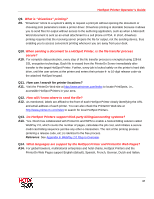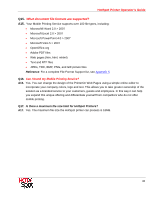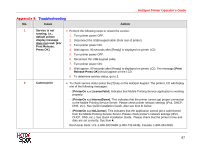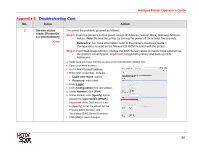Ricoh 403080 Operation Guide - Page 84
What types of mobile printing methods are supported?, How does HotSpot printing work?
 |
UPC - 026649030802
View all Ricoh 403080 manuals
Add to My Manuals
Save this manual to your list of manuals |
Page 84 highlights
HotSpot Printer Operator's Guide Q5. Where do I turn for service and support? A5. A new HotSpot Printer is supported by a standard one-year warranty on the printer itself, along with a one-year subscription to PrinterOn's PrintSpots Mobile Printing Service. For first-line technical support, in the U.S., call 1-800-RICOH-38 (1-800-742-6438), in Canada, call 1-800-2630815. If the issue appears related to PrinterOn, PrinterOn Corporation's technical support will be engaged directly to help resolve the issue. PrinterOn stands ready to help achieve the greatest satisfaction and performance from your Mobile Printing Service. Q6. How do I renew or extend the Mobile Printing Service? A6. When your HotSpot Mobile Printing Service is nearing the expiration of its prepaid one-year subscription, contact your authorized HotSpot sales representative. You will then have the option to purchase a 2-, 3- or 4-year Mobile Printing Service Extension from Ricoh: • 2-year Extension: Part #: 003357MIU • 3-year Extension: Part #: 004813MIU • 4-year Extension: Part #: 004814MIU Upon purchase of the Service Extension, you will receive a Certificate with an Extension Code as well as instructions for extending the service. Q7. How does HotSpot printing work? A7. You send a document from your Internet-enabled computer, cell phone or wireless handheld device to the PrinterOn Server, using the URL or email address assigned to the HotSpot Printer. After the document is submitted, the Server generates a compressed printable data file and securely communicates the file back to the destination printer. You then receive a private release code (on your computer or PDA) that is entered via the HotSpot keypad, attached to the printer. The document prints. It is that easy! Q8. What types of mobile printing methods are supported? A8. There are two methods of mobile printing integrated into your HotSpot Printer: 1. Driverless Web-based Printing: You enter the URL of the HotSpot Printer's Web page and send documents and Web content to the HotSpot Printer. The URL (e.g., www.printeron.net/ ricoh/xxxxx)* is printed on a label affixed to the HotSpot Printer. 2. Email Printing: Also driverless, this method allows you to forward email messages/attachments (from any computer or handheld device [BlackBerry, iPhone or Internet-enabled cellphone]) to the email address assigned to the HotSpot Printer. The email address (e.g., [email protected])* is printed on a label affixed to the HotSpot Printer. *Note: xxxxx represents the unique 5- or 6-digit ID assigned to your HotSpot Printer. Important: Both mobile printing methods require Internet access and nothing more. There is no software for the user to download and install to print to a HotSpot Printer. 84