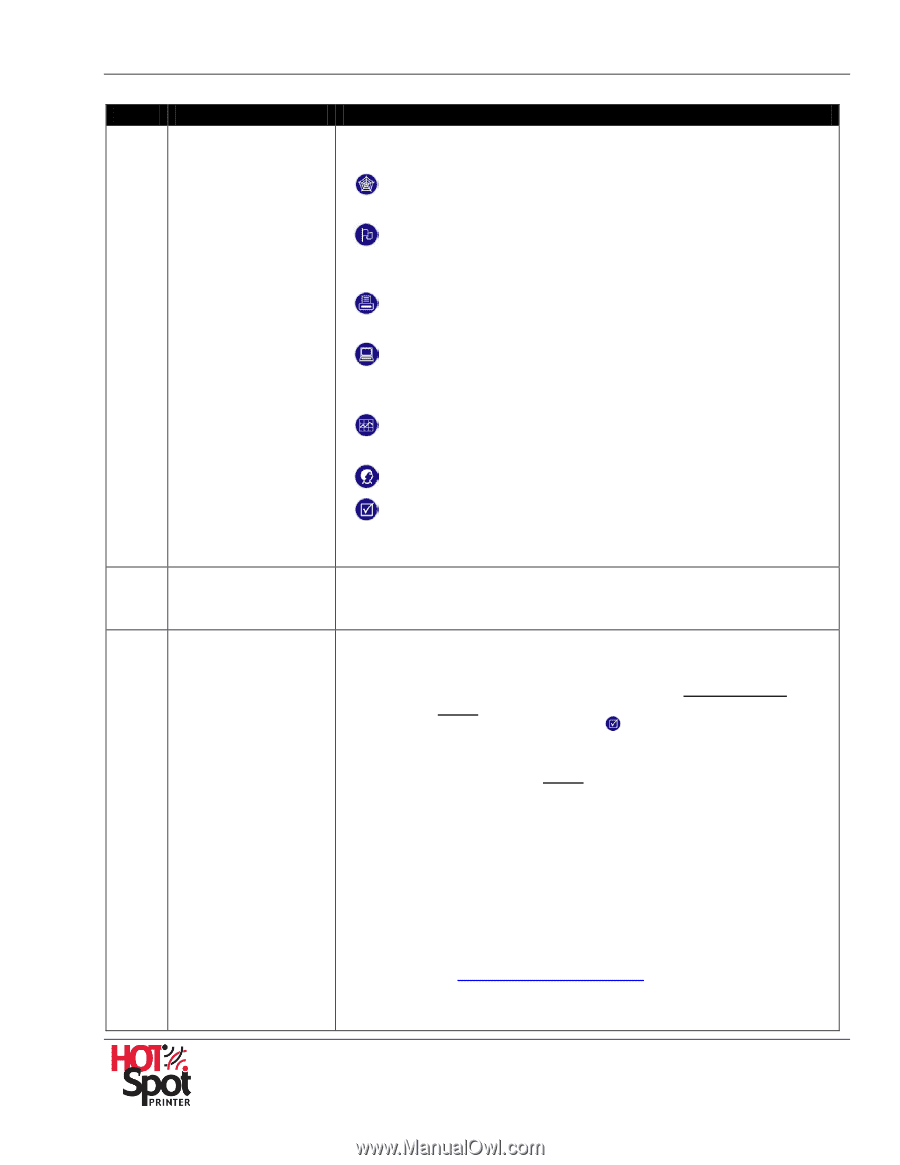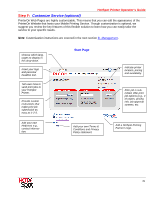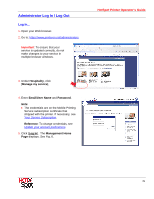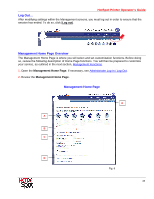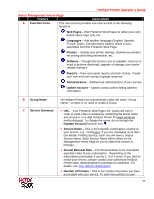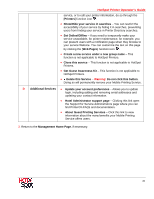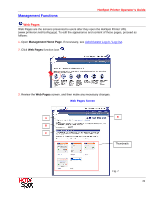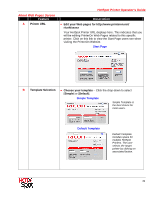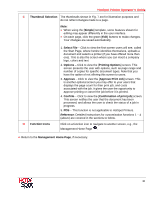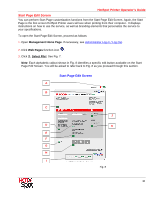Ricoh 403080 Operation Guide - Page 26
About Management Home Feature, Description
 |
UPC - 026649030802
View all Ricoh 403080 manuals
Add to My Manuals
Save this manual to your list of manuals |
Page 26 highlights
HotSpot Printer Operator's Guide About Management Home Page Feature Description A Function Icons This row of icons provides one-click access to the following functions: Web Pages - Edit PrinterOn Web Pages to reflect your own brand colors, logo, text, etc. Languages - Add another language (English, Spanish, French, Dutch, German and/or Italian), which is userselectable from the PrinterOn Web Page. Printers - Update your printer settings, add/remove printers, set pricing and billing information, etc. Software - Though this function icon is available, there is no need to perform download, upgrade or manage your printer release software. Reports - View and export reports of printer activity. Create your own end-user survey to gauge response. Administrators - Add/remove administrators of your service. Update Account - Update contact and/or billing address information. B Group Name C Service Summary All HotSpot Printers are automatically under the same "Group Name," so there is no need to create a Group. • URL - Your PrinterOn Web Page URL (users will visit in order to send a file) is created by combining the brand name and unique 5- or 6-digit HotSpot Printer ID (www.printeron. net/ricoh/xxxxx). To change the name, do so through the [Update Account] function icon . • Service Name - This is the brand/ID combination created for your service, e.g., ricoh/xxxxx. If you are managing more than one Mobile Printing Service, each one will have a unique Service Name. Each Service Name will be listed on the Management Home Page for you to select the service to manage. • Annual Renewal Date - The Renewal Date is the scheduled expiration date of your subscription. Depending on the subscription purchased, it can be 1, 3 or 4 years. If you wish to renew your service, please contact your authorized HotSpot Printer sales representative to purchase an extension. For details, see Your Service Subscription. • Number of Printers - This is the number of printers you have associated with your service. To add more printers to your 26