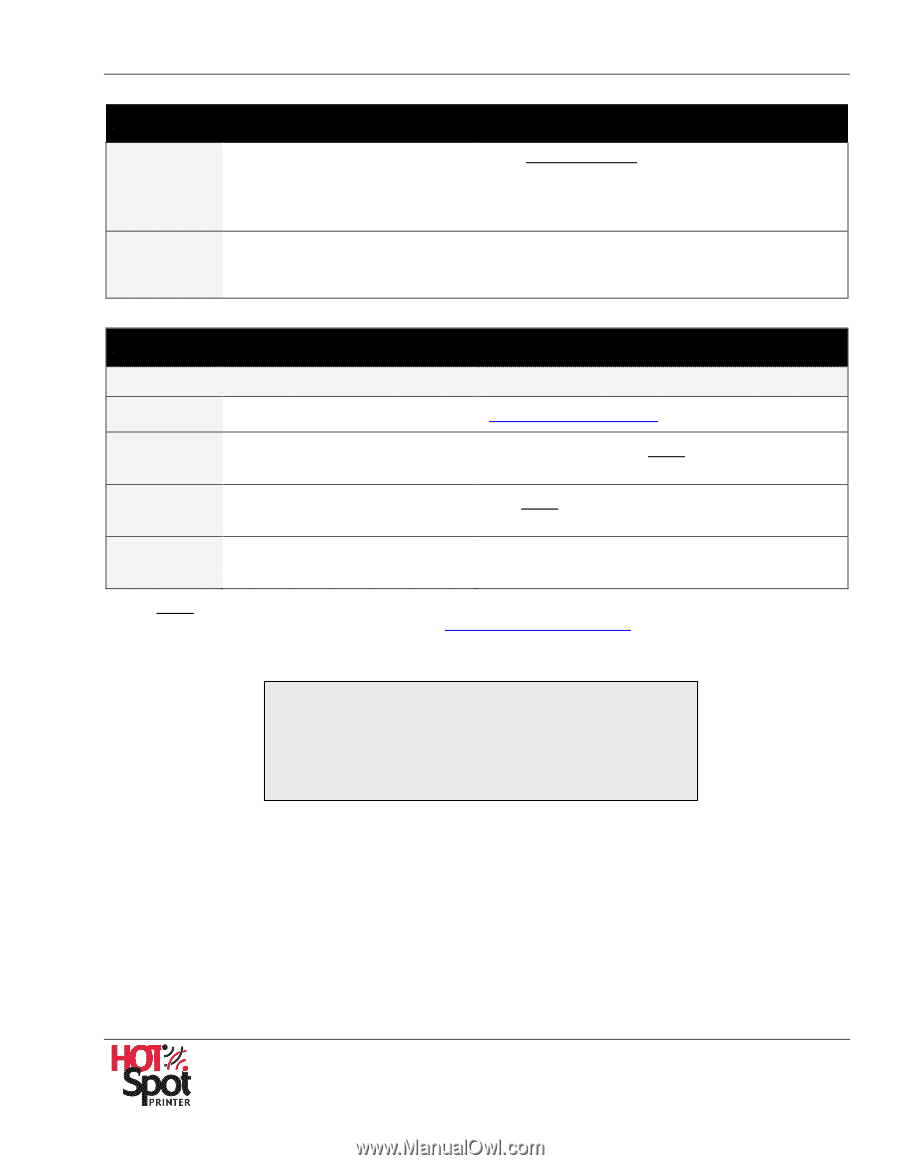Ricoh 403080 Operation Guide - Page 8
Ricoh Help Desk - login
 |
UPC - 026649030802
View all Ricoh 403080 manuals
Add to My Manuals
Save this manual to your list of manuals |
Page 8 highlights
HotSpot Printer Operator's Guide Administrators Cont. URL Check service status URL Web Image Monitor (view/change HotSpot Printer settings) http://PrinterIPAddress:8080/printeron/PDSJSP Default credentials: • User Name = hotspot • Password = printeron http://PrinterIPAddress. Default credentials: • Login User Name: admin • Login Password: leave field blank Users Type URL Description Locate active HotSpot Printers Details http://www.printspots.com URL Print via Web upload (document or Web page) www.printeron.net/ricoh/xxxxx* Email Print via email (message/ attachment) [email protected]* Email Subscription renewal Contact your authorized HotSpot Printer sales representative * Note: xxxxx is the unique 5- or 6-digit HotSpot Printer ID located on the labels supplied with the device, as well as the Mobile Printing subscription certificate. See Your Subscription Certificate. Ricoh Help Desk United States: 1-800-RICOH38 (1-800-742-6438) Canada: 1-800-263-0815 8