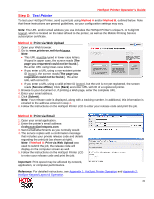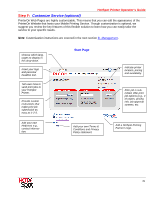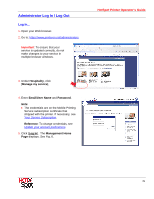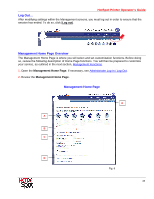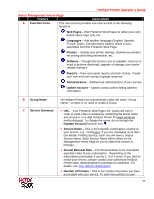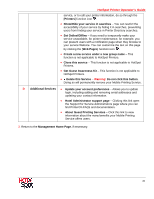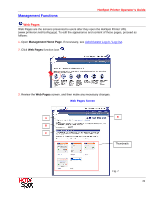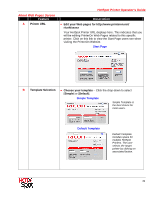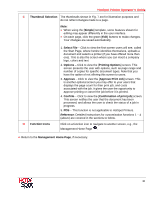Ricoh 403080 Operation Guide - Page 25
Management Home Overview, Management Home Log out
 |
UPC - 026649030802
View all Ricoh 403080 manuals
Add to My Manuals
Save this manual to your list of manuals |
Page 25 highlights
HotSpot Printer Operator's Guide Log Out... After modifying settings within the Management screens, you must log out in order to ensure that the session has ended. To do so, click [Log out]. Management Home Page Overview The Management Home Page is where you will select and set customization functions. Before doing so, review the following description of Home Page functions. You will then be prepared to customize your service, as outlined in the next section, Management Functions. 1. Open the Management Home Page. If necessary, see Administrator Log In / Log Out. 2. Review the Management Home Page. Management Home Page E A B C D Fig. 6 25

HotSpot Printer Operator’s Guide
25
Log Out…
After modifying settings within the Management screens, you must log out in order to ensure that the
session has ended. To do so, click [
Log out
].
Management Home Page Overview
The Management Home Page is where you will select and set customization functions. Before doing
so, review the following description of Home Page functions. You will then be prepared to customize
your service, as outlined in the next section,
Management Functions
.
1.
Open the
Management Home Page
. If necessary, see
Administrator Log In / Log Out
.
2.
Review the
Management Home Page
.
Management Home Page
Fig. 6
A
B
C
D
E