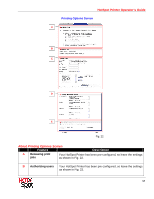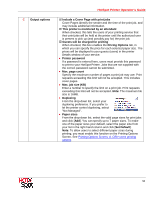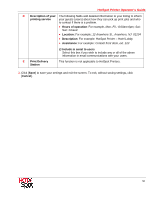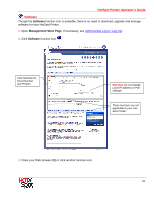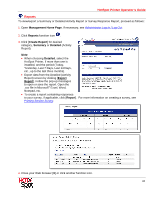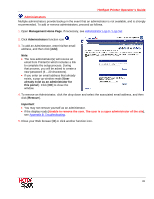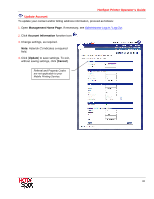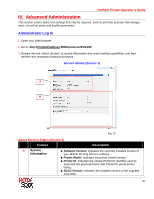Ricoh 403080 Operation Guide - Page 60
HotSpot Printer Operator's Guide, Software, View Machine ID, Serial Number, and Printers
 |
UPC - 026649030802
View all Ricoh 403080 manuals
Add to My Manuals
Save this manual to your list of manuals |
Page 60 highlights
HotSpot Printer Operator's Guide Software Though the Software function icon is available, there is no need to download, upgrade and manage software for your HotSpot Printer. 1. Open Management Home Page. If necessary, see Administrator Log In / Log Out. 2. Click Software function icon . View Machine ID, Serial Number and Printers Warning! Do not change Local IP Address or Port settings! These functions are not applicable to your HotSpot Printer. 3. Close your Web browser [X] or click another function icon. 60

HotSpot Printer Operator’s Guide
60
Software
Though the
Software
function icon is available, there is no need to download, upgrade and manage
software for your HotSpot Printer.
1.
Open
Management Home Page
. If necessary, see
Administrator Log In / Log Out
.
2.
Click
Software
function icon
.
3.
Close your Web browser [
X
] or click another function icon.
View Machine ID,
Serial Number
and Printers
Warning!
Do not change
Local IP Address or Port
settings!
These functions are not
applicable to your Hot-
Spot Printer.